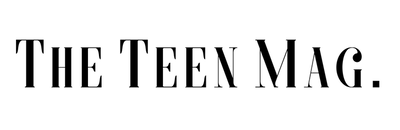Ever since the COVID19 pandemic started, the world saw a dramatic shift from mechanical means to electrical means. Now, we all have classes online. They usually start at 8 in the morning, and get over by noon.
According to Dr. Angela Mattke, a Mayo Clinic pediatrician, teens should not spend more than 2 hours a day on screen.
But in this quarantined life, between online classes, face-timing friends and family, and using social media, it seems like we are spending more than 12 hours on screen. Too much screen time would affect sleep loss and obesity, but most importantly, they will have a drastic effect on our eyesight.
(Photo by Andrea Piacquadio from Pexels)
So, how to make sure, we don't end up with glasses or weaker eyes when all of this is over? Follow the steps below!
Let us slide into your dms 🥰
Get notified of top trending articles like this one every week! (we won't spam you)1. Minimize the screen time
We need to make sure that we are not spending unnecessary time on the screen. instead of Facetiming friends every day, try voice calling them. If you miss them too much, you can try Facetiming once a week. Minimise the social media hours. Make a schedule about how much time you would like to spend online and follow it.

Take the Quiz: What’s Your Perfect Skincare Product for the 'Clean Girl' Look?
Take this quiz to discover the perfect skincare product for your “clean girl” routine!
2. Adjust the lighting in your room
Lightning settings have a huge impact on our eyes and could cause them to strain or become tired. While you are watching a movie or a TV show on your smartphone, computer or telephone, try having light, and warm settings. Keep the room softly lit.
If reading a book, keep a soft bulb nearby, so maximum light falls on the book. But make sure the bulb does not shine directly in your eyes.
3. Take occasional breaks
During the online classes, you may get a 10 to 15-minute break, in between two classes. Don't use your phone or any other device during this break. Instead, dim the lights around you, close your eyes, and let them rest.
4. Use over the counter eyedrops
Try purchasing some over the counter eye drops, which would prevent your eyes from drying, and keep them moist and lubricated. You can ask your pharmacist for suggestions on eyedrop, or you can call your eye doctor, and ask them for a suitable one.
5. Adjust your monitor
Mayoclinic suggests positioning your monitor directly in front of you about an arm's length away so that the top of the screen is at or just below eye level. It helps to have a chair you can adjust too. You can also adjust your screen settings, and set your brightness and contrast according to your comfort.
6. Blink more
Sometimes when we are too engaged in computer activity, we forget to blink. Try to blink more while working on the screen to give you some relief.
7. Meditate
Meditation will reduce the strain falling on your eyes, and give your eyes and brain much needed relief. Apart from that, meditation has many other health benefits, like reducing stress, fighting anxiety, and promoting emotional health.
8. Engage in household activities
If you have free time or you are bored, try doing something in the house which would not involve screentime. You can try cooking or baking something, cleaning, or having a good time with your sibling so you wouldn't scroll mindlessly through social media just because you are bored.
If you have any of the following symptoms,
- Blurry vision
- Dry, itchy, or red eyes
- Double vision
- Headaches
Call your eye doctor, and report the symptoms to him. Avoid going out to the doctor's clinic at a time like this unless it is completely necessary. Instead, call him, describe your symptoms in detail, and your doctor would suggest possible changes in your lifestyle or some medicins.