With many students attending school virtually, it is important that they take advantage of the multitude of resources available to them online. Aside from the apps that help boost productivity and morale, Chrome extensions are possibly some of the most underrated and useful resources available. With that being said, here are five life-changing Chrome extensions that every student should have.
Let us slide into your dms 🥰
Get notified of top trending articles like this one every week! (we won't spam you)1. Grammarly For Chrome
Users: 10,000,000 +
Price: Free
Rating: ~ 4.5 with 40,083 Reviews
When typing up essays or working on research papers, it is easy to lose sight of careless grammar and spelling mistakes. Grammarly is one of the most renowned applications when it comes to correcting grammar and spelling mistakes and pinpointing errors in tone, engagement, clarity, and more. Aside from the exterior website that Grammarly can be found on, the app also has its own Chrome extension.
The extension for Grammarly allows students to find grammatical and spelling errors while they are typing on google docs. For any type of error, the corresponding words are underlined to pinpoint specific mistakes. In addition, if the extension is enabled for google docs, students can simply double click a word to find any additional synonyms that might fit the tone of the paper better.
Take the Quiz: What Type of Notes Should I Take?
Discover the best note-taking method for your learning style!
2. BlockSite
Users: 2,000,000 +
Price: Free
Rating: ~ 4.5 with 25,899 Reviews
Considering the fact that working on a computer enables us to easily look at social media and YouTube, there is no doubt that many students may get distracted from time-to-time. BlockSite offers an extension that will help you stay on track by limiting access to certain websites when needed. You can also block certain categories so that you don't have to block each one one-by-one, thus making it easier to stay focused.
In addition, BlockSite also features a "focus mode" in which the user can break their tasks into time intervals with short breaks in between. You can also create specific schedules that will help you maintain a routine for the week, thus making it so that you don't have to recreate each schedule every time. If you are someone who tends to get distracted easily during virtual learning, BlockSite is a highly recommended extension to install.
3. MyBib: Free Citation Generator
Users: 800,000 +
Price: Free
Rating: ~ 4.8 with 570 Reviews
When writing a paper for English class, you will usually be required to incorporate citations to demonstrate your sources of information. Many citation generator websites tend to enforce the user to watch ads in order to create more than one citation, which can be fairly inconvenient for some.
MyBib's Free Citation Generator provides a vibrant platform for users to easily create citations of any kind - MLA 7, MLA 8, APA, Harvard, and many more. All you have to do is provide the link for the website that you are citing, and MyBib will instantly generate a citation for you to use in your bibliography.
In addition, MyBib will also organize all of your citations in alphabetical order, and you can easily copy and paste them all at the same time so you don't have to spend too much time doing so one-by-one. If you want to reserve certain citations for specific purposes, you can create different projects that will allow you to organize the citations as needed.
4. Google Dictionary (By Google)
Users: 4,000,000 +
Price: Free
Rating: ~ 4.25 with 16,600 Reviews
When reading a book or article online, you may come across some words that you don't know the meaning of. Google Dictionary essentially allows the user to define any word by simply double-clicking on it, which will show its dictionary definition. In addition, you can search up specific words to get their corresponding google definition with synonyms without having to open a new tab.
In addition, the extension allows the user to save defined words for reference at a later time, making it easy to keep all of the new terms in one place without having to manually write them down. In addition, the program can also translate foreign words to your language of choice, which makes it easier to decipher the meaning of foreign texts.
5. Kami
Users: 10,000,000 +
Price: Free
Rating: ~ 4.5 with 8,621 Reviews
When reading texts and documents, you may want to be able to highlight and annotate important parts of the text to keep track of for future reference. Kami is a free Chrome extension that allows users to highlight, annotate, and even draw on texts, making it easier to keep track of important notes and information.
The extension features two specific plans: Free Account and Teacher Plan. These specific plans are customized to be more suitable for certain users. Teachers, for example, can use their designated plan to leave voice comments, signatures, insert images, and more. The free account, on the other hand, is more suited for students who are in need of a way to underline and draw on documents to keep track of notes.
With school being held in an unprecedented virtual environment, it is important that students make use of the best resources possible. With Chrome extensions providing limitless tools for students to utilize for their work, virtual learning will certainly be more feasible for students. From grammar checking to MLA citations, Chrome extensions have them all!
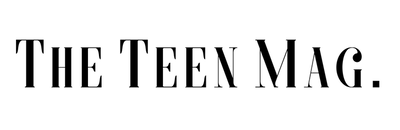


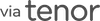





.jpg)





%202-min%20(1).jpg)