As the school year begins again, many students want to start building habits or improving their routines for academic success in the digital realm. Digital apps offer a plethora of ways for organization, from handwritten task lists to customizable dashboards for easier access. Here are the top seven free-to-use apps for organization, time management, note-taking, and more.
Let us slide into your dms 🥰
Get notified of top trending articles like this one every week! (we won't spam you)Notion

Notion is an all-in-one productivity app that helps students organize deadlines, task lists, and more. This application is extremely versatile, allowing unlimited, easy interface customization to suit each person's needs. Not only this but Notion can also be customized with integrations like Google Calendar to sync within your workspace.
The software also allows you to embed websites, Pomodoro timers, trackers, widgets, and other useful tools to help you succeed in the school year. For students who only want to rely on one app for organization, Notion is your best choice.
Notion is compatible with desktop browsers, macOS, iOS, Windows, and Android devices.
Take the Quiz: Which Dorm Room Aesthetic Fits You the Best?
Are you a Coastal Girl or Earthy Boho Guy? Play to find out!
Google Calendar

Google Calendar is a useful application for organizing your time, planning out your schedule, and coordinating events with others. The clean, comfortably navigable interface allows effortless planning and gets you organized in no time. Many other productivity apps also have the option to link your Google Calendar, making synchronization accessible and quick.
Google Calendar also offers easy accessibility with color-coding features, each event showing up on the calendar in a block of the day to clearly show users the overlaps and frequencies of events. These unique features of Google Calendar will help students stay on track with their school and extracurricular events throughout the school year.
Google Calendar is compatible with desktop browsers, macOS, iOS, Windows, and Android devices.
Jomo

If you struggle with controlling your screen time and social media use, Jomo is the perfect app for you. The app blocks apps on your phone, limiting distractions during study sessions to help you stay focused and finish tasks methodically. Jomo also includes a feature that allows you to set goals and view your screen time trends progress to promote growth and improvement of your phone usage.
The squad feature allows you to improve your screen time use with your friends, making this seemingly tedious task more fun and beneficial for everyone. When users wish to temporarily remove the blocker for a “break,” the system automatically locks the button for 10 seconds before it is enabled: an effective way to prevent someone from taking this action!
Jomo is compatible with iOS and macOS devices. A recommended alternative for Android and Windows devices would be Freedom (also compatible with iOS and macOS).
Mindlist

Looking for a simple task-managing app solely for making to-do lists? Mindlist is the best choice for you! This application offers easy list-making and has no other additional functions.
The interface is simple and functional, helping you stay on task and not get distracted by other decorations. Minimalist customization options with different icons are available for each separate task list the user is creating. Due dates and event details are also customizable, allowing students to plan for the future and receive reminders of upcoming activities. Mindlist is a quick way to keep your life on track without extra hassles.
Mindlist is compatible with iOS and macOS devices. A recommended alternative for Windows and Android devices is Todoist (also compatible with iOS and macOS).
DocHub

DocHub is a convenient application for annotating and signing digital files. No longer do you have to convert your files several times, taking up time and space in your files. With DocHub, you can edit and sign digital files without having to convert any files or use external applications.
The application is straightforward and uncomplex and allows importations of many file types such as PDFs, DOCs, PPTs, and many more. While not having a downloadable app, DocHub works whether you are on your mobile phone or a computer, making document annotation accessible for students needing a quick, last-minute edit when they are on the go.
DocHub is compatible with desktop and mobile browsers.
TickTick

TickTick is an application centered on easy task management to make the most out of your day. While centered on organized to-do lists, TickTick also has built-in habit trackers, a Pomodoro timer, and an option for an Eisenhower Matrix view. Having these features integrated within the app will help limit the number of apps students have open at a time, allowing more focus on work and fewer distractions. TickTick allows you to sort and organize your tasks in one place and also lets you categorize future tasks.
TickTick is compatible with iOS, macOS, Windows, and Android devices.
Notability

For students who prefer handwritten notes, more freedom in their organizational methods, or searching for a more paper-like way of productivity apps, Notability might be the app for you. Notability is anchored toward students who prefer to handwrite their notes, offering dozens of templates, paper types, various pen styles and colors, and more.
Not only that, but Notability has special features such as being able to record audio within the app and syncing audio with notes. Studying and reviewing are also made easier with Notability, as the app offers a flashcard view to review your notes within the app.
Notability is compatible with iOS and macOS devices. A recommended alternative for Windows and Android devices would be Microsoft OneNote.
Overall, using the right tools can enhance productivity and help you stay on track and ahead of the game during the school year. Incorporating these apps into your daily routine will also foster better habits that will benefit you even outside the classroom. Find an app that best suits your needs and leverage this technology to achieve goals with greater ease and confidence.
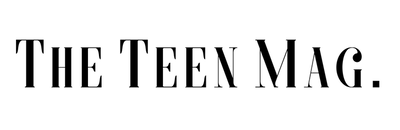


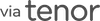


%202-min%20(1).jpg)
%202-min%20(1).jpg)

.jpg)






