With school starting soon, students are preparing for the upcoming school year. Aside from school supplies shopping and pre-reading class textbooks, students should also equip themselves with certain technological tools which will surely help them in the fall.
Organizational Apps
Google Drive
Google Drive is an excellent place to organize documents, slides, and spreadsheets - even across different devices. Any presentations, reports, and homework assignments on Google Drive can also be shared in Google Classroom if needed. Other helpful features include uploading PDFs, sharing files, and plenty of free storage space. Although it is extremely convenient and easy to navigate, it helps if you already use other Google apps, such as Google Docs or Slides, as opposed to Microsoft Word or Powerpoint; converting files from other applications to Google Drive can be a trickier process.
Google Calendar
Google Calendar is another helpful app, conveniently allowing users to schedule their day- down to the very minute. Although Google Calendar does allow for daily to-do lists, it is much more useful for general appointments, deadlines, and special events. You can even insert links for certain appointments and schedule recurring reminders!
Notes Apps
Microsoft OneNote
Microsoft OneNote's advantage is its simplicity: you divide notes into sections and pages, then organize them by folder. Like most word processing software, Microsoft Notes has italics, underlining, highlighting, and even insert graphs. For those who like to color code and use visual companions for their notes, Microsoft Notes is the perfect app.
Apple Notes
Apple notes is even simpler in design than Microsoft OneNote and is designed for iPhones and touchscreen users. It also allows inserting media material and digital sketches. The app allows users to share through text, email, and pretty much any other communication platform. We recommend using Apple notes for quick, temporary notes, while other apps for more comprehensive notes/study guides.
Evernote
Evernote is slightly more complex to navigate than other note-taking apps. However, it is especially useful for storing information across platforms. It translates handwritten text, preserves important documents, and saves pieces of important information.
Though, it does come at a cost. While there is a free version, it is extremely limited in its features, so we recommend investing in a premium version.
Learning Apps
Quizlet
One of the original flashcard apps, Quizlet, allows anyone to take flashcards and anyone to share them. Quizlet also allows viewers to study the flashcards in a variety of methods, ranging from spelling out terms to taking practice tests. Even those that aren't familiar with Quizlet will find the app to be straightforward.
Wikipedia
We do not recommend using Wikipedia as a sole source of research, as it can be unreliable. However, Wikipedia does provide good overviews of concepts. If you are using Wikipedia for school, we recommend you scroll to the bottom and use their references for further research, rather than merely looking at summaries.
Khan Academy
Founded in 2008, Khan Academy is a great place to review difficult concepts, reinforce old information, and learn more about an area of study. Using the app is completely free, and it provides courses in math, science, and humanities- even a course for SAT preparation. Khan Academy also provides videos explaining lessons in-depth and practice questions to go along.
Other Apps
Grammarly
You have probably encountered a Grammarly ad at least once, and while they can sound irritating, Grammarly itself is a great tool. A free account only corrects basic spelling and grammatical errors, so if you spend a lot of time writing, we recommend using a premium option, which offers advice on clarity, sentence structure, and word usage.
Easybib
An app that creates citations, offers grammatical suggestions, and checks for plagiarism, EasyBib delivers a variety of easy-to-use tools for students. Particularly helpful for academic writing, Easybib can help catch errors and produce properly formatted citations. Though there is a paid alternative, we recommend using the free version.
Headspace
Taking time to rest is important. When we take breaks, we allow our bodies to reset and our minds to clear. One of the best ways to get rid of stress and take a rest is by practicing mindfulness.
Headspace is one of the most popular meditation apps, and for good reason. It allows access to a variety of meditation sessions, including lowering anxiety and stress, as well as helping sleep. It does, however, require a subscription. If you are looking for a free alternative, we recommend Calm and Medito, which offer multiple features, at no cost.
We hope you find use in some of these apps, either for studying, doing work, or staying on schedule. Regardless, enjoy the upcoming school year!
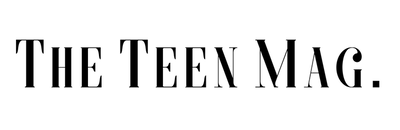


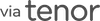



%202-min%20(1).jpg)

.jpg)



