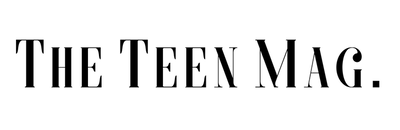By now, many of us are attending/slated to attend school via a virtual platform (eg. Zoom, Meet, Teams). This is quite different from the in-person style of learning we were accustomed to in the PCE (Pre-COVID Era).
And it can be difficult to adjust to the new normal in schooling. Here are 7 things that will make your online school experience even better.
A Fail-Safe Organizing System
You might be thinking… wait, I’m at home. What’s the need for organization? Answer: For peace of mind and ease of access.
It’s always wise to have some way to organize notes (which you’ll definitely be taking), classwork (which will definitely be assigned), and homework. Wait, isn’t homework literally just… work, now? I like using binders (one for each subject); though it can take up space, a 3-ring plastic subject binder of any size is failsafe (besides some Binder Bursts™).
I also have a tri-layer shelf set aside for textbooks, workbooks, and notebooks. Again: easy access. I could harp on about this…. but seriously.
Organization is key to continuity and fewer “Where is it? Where is it?” meltdowns (or am I just projecting?). A calendar and planner will also help you save important info like events, class links, etc. and an alarm system (I use my Google Home) will prevent you from being late to class.
A Solid Pair of Headphones
As we delve into the new, buggy world of online-platform learning, we need to adapt our technological needs as well. Consider investing in wireless headphones/earbuds. They don’t have to be AirPods, meaning: they don’t have to be exorbitantly expensive, they don’t need to necessarily be branded… but they DO need to be functional.
Check out the offerings of such companies as JBL, Anker, or Jabra - they are super high-quality and won’t break the bank either. My take: I’m a Jabra fan, but JBL is a close second. I don’t know much about Anker, but the reviews suggest it’s great.
Reliable Wi-Fi
This one is key. The dreaded Zoom lag and ‘Your internet connection is unstable’ bar is something you definitely want to avoid when it comes to history class. If your bandwith is low, or if you run a speed test and your internet gets a score of less than 20mbps, then you should definitely consider boosting your Wi-Fi.
This can be done in many ways. The ‘easiest’ path: move your main router or a signal booster close to your device - BTW, a laptop is best for mobility, reliability, and quality.
Or you could hook up your computer to your WiFi directly through an Ethernet cable. These sound like elusive creatures (cue David Attenborough voice: “The wild Ethernet roams the dense bush, seeking out its prey.”), but you can get a 6-ft cable for around $9 USD on amazon.com. Trust me, keeping Wi-Fi in mind will make your conference-call experience that much better.
A Note-Taking Style/Method/System (yeah, all of that)
Taking notes via Zoom can be both infuriating, and at points, can be easier than in-person. If you’re a slow typer/writer, ask your teacher(s) if you can record the meeting or if they can send you the meeting recording. If they say yes (the affirmative is key - there are laws against that stuff, ya know) - feed the recording into a transcription program.
Temi and Otter are both great choices. These programs will take the words spoken in the video and (to some degree of accuracy… expect just decent quality) write/type them out in a .docx file, web-hosted page, or .txt file. If you’re a note typer, as opposed to a handwriter or listener, use a program like iCloud Notes, Evernote, Bear, or even TextEdit to take down bare-bones notes, adding in some screenshots if authorized.
These programs auto-save and you have a database to come back to if you need to refer to them again (which you will). I’d also suggest printing the notes out, though. If you don’t have a printer, consider investing in a portable one.
As far as notetaking goes, Cornell notes are what I’d suggest, but overall, do whatever works for you! If you’re a ‘write until you drop’ person, or a ‘pick and choose’ person, go for it! Handwriting notes while on Zoom can be difficult - tuning into a screen and on paper is not known to be the easiest thing ever.
Try the method I mentioned (transcription) if you like to process info first. Otherwise, using a hyper-consolidated notetaking form will help you organize your thoughts and important concepts from the lesson.
Take Screen Brain-Breaks
Zoom fatigue is a real thing! National Geographic proved that virtual interactions are taxing on the brain - "it's almost like you're emoting more because you're just a little box on the screen." This is primarily due to the exceeding amount of nonverbals used while communicating via Zoom. This is why, between classes/meetings, it's advisable to take brain breaks.
Even if it is just looking off the screen for twenty seconds, try your best to set aside an interval of time where you don't stare at a digital screen. At my school, we have five to ten minutes of transition time between classes. I try to ease my eyes off my laptop computer, listen to music, tune into a podcast, or eat a snack. When you have a Zoom-heavy day, also, try your best not to shift from device to device, as it strains the eyes... and maybe take a hiatus from videogames for 24 hours.
Maintain Bonds With Those Around You, and Those Not.
Just because you're attending school online doesn't mean you need to put your friendships/relationships on hold. Establish connections via online platforms like Zoom or Discord - you might even play videogames or have a Netflix Party. Some kids are taking this time to make friends with others from around the world, as pen-pals or text-pals.
While you're in online school, you might have the opportunity to attend clubs. Take that opportunity! I've participated in virtual clubs the entirety of the spring semester and now, in the fall.
It's a really rewarding experience, though it isn't the same as in-person meetings. I made new friends, learned many new things, and had an amazing time at all of my virtual clubs.
Have A Positive, Open Mindset!
Most importantly, approach online school with an open mind. Don’t be too hard on yourself if you stumble at some things and be forgiving of others. We’re all in this together and we’re all adjusting to the new normal. You might miss a few minutes (or even a whole) class due to some tech issues, but that’s okay! As we begin the 2020-21 school year, here’s my message:
Remember to set high goals for yourself and aspire to greatness… but don’t get stressed out if you don’t immediately reach those goals/aims. Just make sure you’re consciously growing, learning, adapting, and bettering yourself. After all, that’s what life is about! Actually, more specifically, that’s what being a teenager is about: learning, developing, and growing as individuals.
Alright… those were 7 tips for success in online school. Thanks for reading and I hope these are useful to you! Best of luck to everyone in online school - don't worry, this is *hopefully* only temporary. We shall overcome!