It's always difficult to listen to online classes and taking notes at the same time. This year, it'll present an even harder problem for all of us- online classes, schools, and much more. But how can we take notes while attending the online classes? Here are different ways to take notes in an online class without much difficulty:
1. Listen to your class!
If you listen to your class the better you will write your notes!. It will also help you to write the perfect notes if you listen to your class with full concentration. If you want to write your notes during your class itself, you can try using abbreviated words and points. This will help to save your time and also you can dedicate the most time to listening to your class lectures.
You can also try to record your online class. This will help you a lot. You can see your class lectures as much time you want.
You can also write notes after the class listening to the recording version of your class lecture. But this will need a strong dedication towards your studying time and your note-taking time. This will also extend the usual study hours because you are listening to your 40minutes or an hour class again in the recorded version.
Some many apps and extensions will help you to take notes during the class itself. Scroll down below!
A. Your new friend — Split Screen method:
This method will help you a ton in your online classes. It will allow you to see multiple windows at the same time, which is definitely beneficial.
You can listen to your lecture at one corner and see your reminder tab in another corner and also take notes in software at the same time! It will allow you to do multiple works at the same time! It will be very useful when you are note-taking after your classes also. You can research that topic and find clips on the internet and can paste in your note-taking app!
This option is available on all devices and there are plenty of sources on the internet to teach you how to use your split-screen on your devices.
An example of a split-screen on your device.
2. Apps for Note-taking:
Yes, This is what we all need now. There are plenty of apps that allow us to take notes during our online classes.
But some apps disturb us a lot by adding advertisements or annoying notifications. Here are some apps that are very useful and helps us to organize well and give you motivation every time. These apps are free, but if you want to upgrade you have to pay.
One note — Windows:
As you have heard it a lot common today, one note is best for the online classes today. This is a free app and it is very useful for the side by side (split-screen) mode for your online classes. This provides a variety of options for note-taking and is very easy.
Everyone can use it!. It has a variety of options such as: Organizing into sections, pages, different notebooks, and much more!. You can also try different fonts and you can also highlight your notes without making a mess!. It would be very easy and some amazing tools such as a ruler, protractor is also available! This will be very useful if you want to keep your digital notes neat and pretty. You can also add video clips and voice over. It is available at Apple Store and Google Play for free download.
Good notes:
This is a very popular software for note-taking. It comes with plenty of options that allow us to draw, design, and also trace!
It requires a little time to explore all the options in good notes and to learn how to use all the options. It will be very useful who wants to learn or take notes and to draw diagrams. Its special feature is we can choose all the paper styles we like and also add pictures! If you want your pictures drawn by yourself you can simply trace and color as you like!
You can also type into the software or you can use your Apple Pencil or some other electronic pencils to write in your tab or you can also try on your laptop!. This also allows us to design our notebook covers for each subject!. You can also draw beautiful drawings and can post them on your social platforms!
However, note that this app is not for free- you have to pay for downloading this app. This is available only on Apple Store.
Online — Note pad!
If you do not want to download these kinds of apps, you can simply go to Google and search for an online notepad!
This is the very easiest way to write your notes when you are in your online classes. These kinds of websites don't ask you to sign in or register. So it's simply easy!. But in these kinds of apps, we can't insert pictures or highlight the words we want to.
We can only download or save, and this doesn't come with all the notebook's separation or sections. This can be used for rough writing during your class.
Thus, you can take rough points with this website and after the online class, you can type it very clearly and beautifully.
Two devices
If you have a tab that you are not using it for a while, get it out and write your notes!
This is called the Two devices at once the method. During the online class, you can open in zoom in one device and you can simply take notes in another device without any disturbance. This also helps the one who wants to take the notes during the online classes itself.
But there is one drawback to this method. Your face will appear sideways to your teacher and your classmates. But as a survey said, many students who tried this in their online class said that was very useful. If you don't have a tab you can also use your mobile for your notes taking!!
Here are the links for the apps and websites that are mentioned :
1) Good notes — Apple Store: https://apps.apple.com/us/app/goodnotes-5/id1444383602
2)One Note — Apple Store: https://apps.apple.com/in/app/microsoft-onenote/id410395246
Google Play Store: https://play.google.com/store/apps/details?id=com.microsoft.office.onenote&hl=en_IN
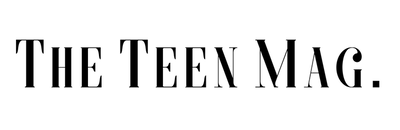





.jpg)







