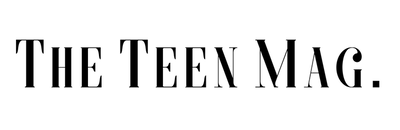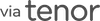WWDC is Apple's annual Worldwide Developers Conference where developers can attend sessions and meet Apple's engineers. Unfortunately, due to the widespread of Covid-19 pandemic, Apple had to make some changes. So, on 2nd June 2020, Apple held its first-ever Virtual WWDC. As usual, there were numerous software announcements including major innovations such as iOS 14 and the MacOS BigSur.
The keynote itself was 2 hours long. So, in order to save some time, here is a list of the major updates from the WWDC 2020.
Let us slide into your dms 🥰
Get notified of top trending articles like this one every week! (we won't spam you)1. iOS 14 - Unlike anything we have seen before!
Craig Federighi, Apple's Vice President, began with a major update to Apple's mobile software: iOS 14. The update added some features like an app library to the right of your homepage and widgets on the homescreen, which looked suspiciously similar to Android's app drawer and widgets. Nonetheless, Apple managed to go the extra mile with these "adaptations".
The app drawer sorts all of your apps into categories like Lifestyle, Entertainment, Utility, Productivity, Recently Added, and Suggestions. Homescreen widgets are also tuned with the Apple magic. They are rounder and can be stacked on top of another, thus allowing you to have 2 or more widgets taking up the place of one.
Some other improvements to iOS include WhatsApp-like Pinned chat section to Messages and more Memojis, including one wearing a face mask!
Take the Quiz: Which Dorm Room Aesthetic Fits You the Best?
Are you a Coastal Girl or Earthy Boho Guy? Play to find out!
2. iPadOS 4 - More of the Same
Most updates from iOS 14 carry on to iPadOS 4. The brand new calling popup will now look like a notification, allowing you to continue with your work in the background. This feature is also present in iOS 14.
Search on iPadOS also got refreshed and if you have an Apple pencil, you are going to love it. The new search feature on the iPad can be triggered from anywhere (even from inside an app). Furthermore, with the new addition to iPadOS: Scribble, you can write in any text field using your apple pencil and it will automatically convert into text!
3. Siri - Redesigned
New, Redesigned, and Compact Siri will not take up the entire screen. Rather Apple's virtual assistant would pop up from the bottom of your screen and take up just a small portion of it. Also, Siri will now be able to translate complete conversations (back and forth), allowing one to converse in multiple languages.
4. WatchOS 7 - Fine-Tuning!
One of the major WatchOS 7 updates include Sleep Tracking! Finally, like Fitbit and other Fitness Bands/ Watches, you will now be able to track your sleep, understand sleep patterns. Another feature includes Wind Down which essentially dims your phones display at bedtime.
This is similar to an Android feature with the same name. Nonetheless, Apple's implementation feels more intuitive because it syncs across all of your devices including your watch, and works seamlessly.
Other improvements include sharing Watch Faces with your friends and family and tracking new workouts including Dance, Abs Workout, and Back Training.
One feature which is hilarious, yet fitting to the current situation is the Hand-Wash Timer. This automatically detects when you are washing your hands and starts a timer, allowing you to follow proper sanitation protocols during this pandemic.
5. MacOS BigSur - Yes Sir!
MacOS saw a complete design overhaul with the MacOS BigSur. All the applications on MacOS have been redesigned in a different, more iPad-like manner. A Translucent Menu bar will also be introduced to support this new look.
The Control Center will be introduced to the Mac with MacOS BigSur. It looks very much like the one on the iPad. Although unlike the iPad and iPhone, while the Control Center is in use, it does not blur out the rest of the screen. This control center can be used for quickly changing the system settings like changing the media volume or changing the system brightness.
Also, the Today View from iPadOS has been brought over to MacOS. This also brings the widgets from the iPad to the Mac.
Other than those, some other minor features have also been introduced. These include Memojis, a new message app (the one from iOS 14), a redesigned Photos app, and Maps. Also, Web Extensions, small software programs that customize the browsing experience, will now be supported in Safari.
6. One More Thing!
Apple will officially be transitioning into its very own APPLE SILICON (Processor) for the Mac! This is a very big move for Apple. Apple's silicon has already shown what it is capable of when it's A13 bionic surpassed the MacBook Pro in 2019.
Apple is already shipping a Mac with Apples's very own A12z processors (used in iPads) for developers to start working on apps and programs.
Also, this transition is not going to be overnight and Apple acknowledges that and expects it to be a two-year transition. Additionally, Apple does aim to ship the first Apple Silicon-based MacBook by the end of this year.
7. When Can You Update?
Developer betas are already available!
Public betas have also been released on July 9th!
Officially these updates will be out in Fall 2020.