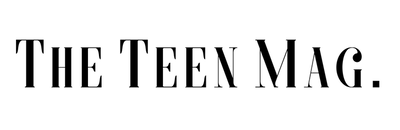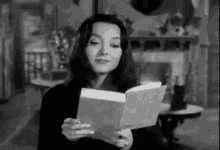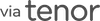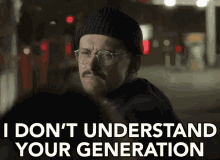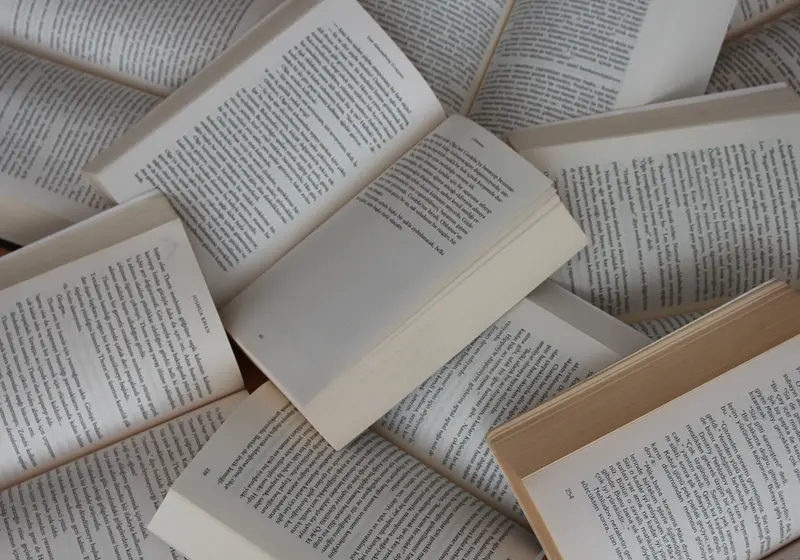I’m sure bookworms out there know the struggle of seeing a shiny new book on the shelf but not remembering whether you already own a copy. Nobody ever realizes the importance of having ways to keep track of your reading and the number of books you own until you’re in that situation. Suppose you’re having trouble organizing the number of books you’ve read into one place.
In that case, this article is going to be your savior! Here are the five best apps you can use to track your reading.
Goodreads
Goodreads is a viral book tracker launched in January 2007 by Otis Chandler and Elizabeth Khuri Chandler. The app/site is common among readers who are looking for summaries of books or are looking for new books to read. Goodreads also has a section where you can write reviews, so you’ll have the opportunity to hear other readers’ thoughts and opinions about the book you’re looking for. Now you’ll have the chance to determine whether the book is worth wasting your hard-earned money on.
Pros:
Since Goodreads is a platform heavily known for book reviews, the app also keeps track of your ratings. You’ll be able to rate books 1-5 stars after reading them. You can also keep track of your “to be read” book list by using the option to create your own “want to read” book lost in the collections section. Using this feature, you can keep track of any books you want to read in the future.
Cons:
Many users of Goodreads complain that there are no half-star ratings. This can be challenging when you’re faced with a book that’s too good to be 4 stars but not good enough to be 5 stars. All reviews by friends and following are sorted randomly, making it hard to see reviews from those close to you, and you have to search around to find the reviews you want.
It’s also harder to review a book after marking it read. After reading, you only get the option to choose how you want to shelve the book. After you click “done, “you have to go to a separate page to click “write a review” if you want to write a review. This makes it complicated for those who are used to the old format of Goodreads, where the review system used to be under the same section immediately after you finish reading a book.
The StoryGraph
The StoryGraph was founded in 2012 by tech entrepreneur Nadia Odunayo. The StoryGraph helps readers find what story they want to read next based on their interests and mood. It was initially created as a side project for tracking books until the platform blew up once the pandemic hit, going from 1000 users to 20,000 in three days. The app had 100k users once it launched.
Pros:
The StoryGraph is a straightforward platform compared to the others; its purpose only serves to track the book you’ve read. There is also no chat or comments available. It may appear as a con because you don’t see other people’s opinions.
However, it allows users to peacefully enjoy their books without the pressures of hearing other people’s conversations. However, you do have the feature to follow people and create a community feed if you wish to interact with other readers. You can also easily track and learn about your reading habits through their charts and graphs.
This allows you to see how your reading develops over time and how your reading patterns change. The app also utilizes AI to give you intelligent, personalized recommendations and will understand your reading preferences to help you find the best books. You can also find books based on the mood you’re in.
Whether you’re sad or in an adventurous mood, you’ll find the book that fits your needs. You can add live reactions to specific parts of the books you’re reading without worrying about spoilers, and you can read with friends if you’re in a book club or group reading mood. You can also import your Goodreads library into The StoryGraph database.
So don’t fret! Even if you’ve been a loyal user of Goodreads for the past few years, you don’t have to worry about re-uploading all the books you’ve already tracked and organized.
Cons:
If you want access to the premium features of The StoryGraph, you will need to pay $4.99 per month or $49.99 per year. Particular features include access to reading groups, unlimited users, personalized similar book suggestions, and unlimited recommendations. However, it’s up to you if you think breaking your piggy banks open to investing in these features is worth it.
BookSloth
BookSloth is another alternative, GoodReads, that allows users to track their reading while emphasizing the social aspect of reading. It was based in Puerto Rico and was founded in early 2018 by Lincy Ayala and Xiomara Figueroa. The platform looks similar to Instagram and offers followers and following tabs. However, users will still be able to rate and buy books similar to Goodreads.
Pros:
The app and its features are free, and no paywall is required to access its features. This is amazing for those looking to get the whole experience without feeling like they have to pay money. Especially if you don’t have any money to spend on features like this or don’t wanna waste money.
Readers can also import their GoodReads library if you don’t want to sacrifice precious time to put all these collections into BookSloth’s library. The app has a community tab that shows threads or discussions from different members. You can start your own thread, reply to other people’s posts or even like said posts.
Users can join a book club, which takes them to a group chat-like forum. You can also see how many members a book club has and can add more members to these group chats. Unlike GoodReads, BookSloth allows you to add or subtract .5 stars. This means you can finally rate that book you’ve been reading a 4.5 instead of a 4.
Cons:
Unfortunately, features such as reading stats only appear in the web version of their app. You would have to go online to figure out your reading stats. Because BookSloth is relatively new, it has a smaller community than other platforms like GoodReads and The StoryGraph.
As a result, it is hard to keep up with the community-based themes around the app because so few people actually use the platform. There isn’t an active news feed, and there’s no way to unfollow other users in the community tab. The readers have no way of interacting with their favorite authors or creators since they have no dedicated page. BookSloth also is very limited in the amount of languages they support and is very English-centric, which means not everyone can use it.
Bookly
Bookly is a reading tracker marketed as the ultimate reading assistant and launched around 2004. Similar to other platforms, this app is meant to help you track your reading session in real-time and help you build your reading habits.
Pros:
You can time your reading sessions using the “start reading” button and the clock will start until you’re finished. The app also calculates how long it will take to finish the book if you continue to read at the same rate. You can also enjoy ambient reading sounds while going through your favorite book.
You can enjoy the sounds of light rain while you’re reading. You can also unlock achievements when you reach your reading goals or certain milestones.
Cons:
Many users complain that the app is kinda glitchy and the book library in Bookly lacks a lot of essential titles. There is also a limit on the number of books you can track in the free version, while you can track an unlimited amount of books in the premium version.
Basmo
Basmo is a book tracker for avid readers and book lovers of all books, including audio and e-books. The app is meant to “enhance your reading experience” while helping you organize your books by setting your reading goals, tracking reading progress, and journaling your reading experience. The app is similar to a Fitbit or Apple Watch by allowing you to create your reading goals for motivation.
Pros:
Basmo offers support in 11 languages, including English, Danish, Finnish, French, German, Italian, Norwegian Bokmål, Romanian, Russian, Spanish, and Swedish. So it doesn’t matter what language you speak. You can still use the app to track your reading without missing out.
You can start a reading session that keeps track of the amount of time you read, and a timer appears. The app can record notes while reading and has a photo-scanning feature. This feature allows the photos to be transcribed as text.
You can also write your thoughts and highlight and color code your notes. You can also download text from the app using the share feature, so you’ll always have it on you, even when you’re offline. You can also share images, including quotes you discover while reading. Basmo also keeps track of your reading streaks and can send notifications to keep up with your reading, so you never skip a day of reading.
Cons:
Basmo is free to download but not free to fully use and requires payment to access the full version of the app. The membership costs $5 a month or $60 a year to continue using the full version. However, a free trial and a free version allow you to use limited features. You also must add your books to your library manually, which can be a hassle if you’ve already read a ton of books and don’t want to add them all to your collection.
Hopefully, these suggestions have inspired you to download these apps and start organizing your books. Keeping a reading tracker on hand can help you with organizing your books. It also reduces the stress of wondering whether you might have wasted money buying a duplicate copy of a book twice.
Less stress = More reading! So get out there and buy as many books as your heart and wallet desire. Happy Reading!