You bolt out of class, excited to finally head home to relax. Elation boils through you while you roll down the windows of your car and blast music on the way home. You walk inside and plop onto the couch.
As you scroll through TikTok, a sharp, sinking feeling reaches the pit of your stomach. You forgot you had a club meeting—along with a million other things because you never wrote it down in your planner.
In this day and age of distractions and side hustles, it is hard to keep track of obligations and plans. Often, I catch myself remembering plans that I need to write down in my planner as soon as I am away from my physical planner. TikTok opened my eyes to the planning app that saved me from that continuous sinking feeling of remembering plans too late.
Notion is a project management and note-taking software platform that creates a perfect, free planner app for people who always have a phone on them. I love that Notion can connect to all of my devices, so I always have access to my planner. Having constant accessibility has allowed me to stay organized, while still having the aesthetic aspects of journaling.
Although I am slowly learning, I did not code my planner by myself. When I first discovered Notion, I found a free planner template on TikTok and made it my own. If you don't know how to code or want to take the pressure of making your planner cute off your shoulders, I recommend doing this! After years of adapting my planner to my needs, here is what my setup looks like.
Let us slide into your dms 🥰
Get notified of top trending articles like this one every week! (we won't spam you)Home Page
For my home page, I wanted to make sure that it was somewhere that felt cozy and peaceful. I wanted it to feel like an aesthetic glimpse into my mind. On the technical side, my home page contains the links to my other pages.
Although some of the pages are entirely useless, it makes my home page feel complete. The extra pages became fun additives that fluff my home page. I found that having this adorable home page that reflects my mind has helped me stay motivated to use the planner. Through the home page, I can reach my calendar, bookshelf, to-do list, and many more pages we will discuss throughout this article.
Take the Quiz: What Type of Notes Should I Take?
Discover the best note-taking method for your learning style!
Calendar
Here is the root of my organization. My calendar has every single activity, work, and school assignment in the same place. Every morning I check Notion to see what my plans are for the day without the worry that I have forgotten to add a plan.
When you make a new item on the calendar, you have the ability to include the date and time, as well as, a tag of what kind of activity it is. You can leave comments underneath the activity, if you want to add reminders about the event, such as shown below.
To-Do List
Directly underneath my calendar is my to-do list. At the beginning of the week, I look at my calendar and write down everything I have to do for the week in my to-do list. I plan when I will do assignments, chores, and other responsibilities.
I rearrange my checkboxes throughout the week as plans change. I check my boxes and get that small dopamine rush from accomplishing tasks.
Bookshelf
For all the readers out there, I looked up a reading template on Reddit and found a free template. While you read, you can input the page number you are on and it tracks your reading process. Once you have finished reading, you can mark it as read and give it a rating.
My bookshelf tracks my books and page count for the year. Alongside the books that I am currently reading, I have a list of books I want to read.
Journal
Another fun template I added to my Notion planner is a journal. It is difficult for me to find time to write in a journal, but by having my phone on me at all times, I can journal while having a bit of free time. In my journal space, I have my bucket list for the month and year. I have prompted questions that get my mind working and an open forum journal space for my thoughts.
College Class tip!
One last organizational tip for those of you going into college and having to choose your professors, I made this space to help alleviate stress while registering for classes. I set up a space for each of the classes that I am contemplating taking next semester. I use RateMyProfessor.com to see other students' reviews of the professor. For each professor, I write down the top comments and put the professors in order of how likely I would take them.
I use this to set up my ideal schedule before registration. When registration comes around, I can adapt my ideal schedule by looking at how likely I would take each professor.
I am constantly adding new pages and organizational tools to my planner. Due to the endless possibilities and free templates online, Notion has become an integral part of my day-to-day planning. If you want a cute planner that will always be with you, try Notion!
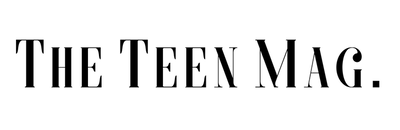


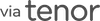

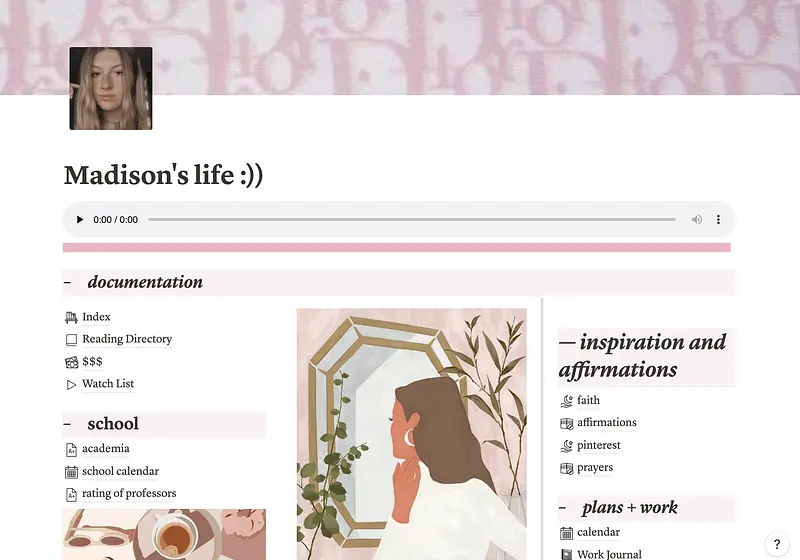




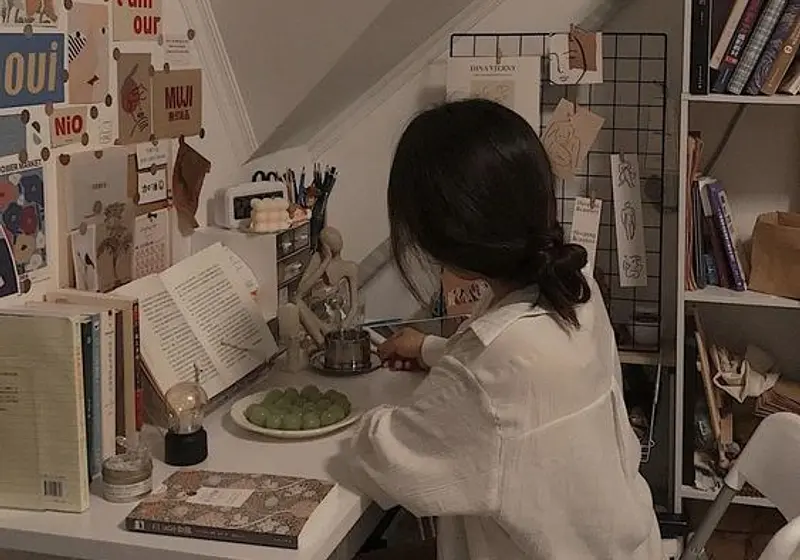
.jpg)



.jpg)


