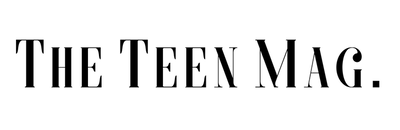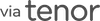An email is a necessary tool for communication among students and professors, businesses, and clients within organizations, and friends. It is essential to know how to format your email correctly, use the right tone, state your message clearly, and be professional. If you don't know how to write and format a professional email, this is for you. Follow these simple guidelines to write a professional email that will get you results.
Things to keep in mind when writing a professional email.
1. Maintain a professional tone throughout the email.
2. Clarity is critical: Do not be vague.
3. Use good grammar and sentence structure.
4. Do not use emoticons and street language.
5. Write a brief and informative subject line.
6. Use appropriate punctuation.
7. Carefully select the most appropriate salutation.
8. Deliver your message in the fewest and most relevant words. Keep it short and precise.
9. Use an appropriate signature.
10. Make sure you use sentence case.
11. Mention any attachments in the message body.
12. Include a call-to-action.
13. Insert hyperlinks instead of full URLs.
14. Ensure all the email fields are appropriately filled.
15. Use 'Reply all' 'CC' and 'Bcc' with caution.
16. Respond to your emails in a good time.
17. Avoid using the 'sent from my phone' line.
18. Don't assume the recipient knows you.
Proper Email Format
Follow this simple format to write your professional email.
1. Use A Relevant Subject Line.
Your email could be one of the 300 new emails in your recipient's inbox. Like you would do, expect the recipient to skim through your inbox looking for relevant emails. The subject line determines whether your email gets their attention or not.
Write a clear subject line that tells the recipient exactly why you are writing to them. Go straight to the point in the fewest words possible. For example,
Subject: REMINDER: Missing Marks For Ethics Unit.
Subject: Budget Analysis for 2020/2021
2. Use Proper Salutation.
Make sure to address your recipient most appropriately. If you know their name, use it. If you don't know their name, a simple 'hello' will do. For example,
Dear Ms. Blaire,
Good Afternoon Mr. Smith,
Make no mistakes in spelling the recipient's name - it will be just wrong.
3. Message Body: Keep It Professional.
Keep it short and relevant. Please avoid over-explaining yourself. Right from the salutation to the closing signature, you need to use a professional tone.
Show that you are mature and respectful of the recipient and yourself. A professional manner means using understandable and proper language. Avoid slang, use the right grammar, and sentence structure. Here is an example of a professional email:
Dear Mr. Krupff,
Will you be available on Monday at 8.am to discuss my assignment? Please let me know as soon as you can. I appreciate your time and effort. Looking forward to meeting you.
Sincerely,
Kris Kurman.
4. Closing Signature.
After you are done explaining yourself, do not just hit the send button. It would be best if you told the recipient who you are. You use the signature block for this. It shows your title, name, phone number, and email. Take a look at the following example;
Kind regards,
Buju Showman,
C.E.O
Covers Healthcare Solutions
coverhs@email.email
555-555-5555
Tips For Writing A Great Email.
Be Clear Straight To The Point.
Deliver your message with the fewest words possible. Let's be real; your recipient will not focus on your email. At best, they will skim through looking for your point.
So make sure your recipient will know your issue within the first few seconds of skimming through your email. Please avoid jokes and irrelevant information.
Ensure Right Grammar And Punctuation.
The first impression is the last. Your email says a lot about you to the recipient. Don't ruin your chances of getting the response you were hoping for because of bad grammar.
Practice the proper grammar anytime you communicate in written form (in social media, chat apps, etc.). If you are unsure of the right grammar and spellings, use Grammarly.
Proofread Your Email.
To err is human. However, your offer might get rejected simply because of a spelling mistake. Before submitting that email, give it a go over. Please don't hold back from rereading it twice or thrice. As you proofread, check the following;
- Is my message clear?
- Is this the tone I was going for?
- Put yourself in the reader's shoes, what impression does your email make?
- Is my email completely error-free?
Take Note Of Any Attachments.
In case you have included an attachment in your email, tell the recipient about it. If it is a large file, it will be best if you also mentioned the size of your large file. Use a simple line such as the following to cite your attachment;
Find below my attached CV and academic certificates.
Sentence Case.
Do not treat your email like your social media post. Every sentence should start with a capital letter. Additionally, all proper pronouns (like people's names, cities, or company's names) should begin with a capital letter. For example,
Dear Ms. Smith,
This is to inform you of our new partnership with Microsoft. We have set a meeting for tomorrow at 2.00 pm at the Olympia hotel in Old Town to discuss the new arrangements. See you there.
Kind regards,
Gregory Isaac.
Call-To-Action.
Always include a call-to-action whenever necessary. It will show the recipient that you are serious about your message. See the sample below;
Call me on 555-555-5555 to arrange an in-person meeting. I am looking forward to meeting you.
Sincerely,
Emy.
Things You Should Not Do On Email.
1. Do Not Share Private Information.
Remember that emails are so easily shareable. It is best if you delivered confidential information in person. If you have to include sensitive content, request the recipient's permission.
2. Do Not Be Emotional.
Unless you are emailing your mum, please avoid humor, anger, and exclamation marks. Do this for the sake of formality. Don't include things like LOL, !!!, and emoticons. They are neither professional nor formal.
3. Do Not Decorate Your Email.
Stick to standard fonts and styles. Use fonts like Times New Roman or Ariel, which are easy to read. Avoid any forms of calligraphy.
Use the standard size 12 font; anything between size 11 and 14 is standard. Please do not include the 'Sent from my phone' line.