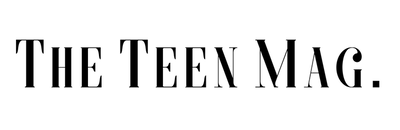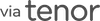College, ahh! What comes to mind when you think of it? Chances are, you will think of moving out, going to a different country, and, of course, living life to the fullest!
But there's a flip side to this. College also means intense studying and late nights.
This is the last thing you would ever want...
Worry not, for there are better ways to manage this. So, throw out the books and let's switch to the digital world!
Whatever you prefer, typing or writing, we've got options for you, so keep reading to find out more about the best hardware and software for college students! (can apply to high-schoolers too!)
If we learn the way students learnt yesterday, we'll never have a tomorrow!
Let us slide into your dms 🥰
Get notified of top trending articles like this one every week! (we won't spam you)Why should one consider tech?
Gadgets can be a bit expensive at first, but in the long run, they'll save you a lot of money and time! Picture this. You've just entered college and have a grueling 5-6 years ahead of you. Every year, you will have to get new books and they will take a serious toll on your savings.
All these books' PDFs could just as easily be accessed by you on an iPad or a laptop! This would also save you money on other accessories, and all the study materials of yours could be in one place, neatly organized, and ready for you to access them.
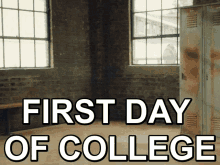
Take the Quiz: Which college major suits you?
Find out which college major aligns perfectly with your passions, strengths, and future dreams!
Main Device
So, you've decided to invest in some tech, let's choose your main device to get those A's!
There are two broad options to consider, a laptop or a tablet.
Laptop
If you already have a laptop which can handle your workload, then you may ignore this.
You could go for a laptop if you're looking for a device to not only study effectively, but also do some side work like video-editing or photo manipulation.
One down-side of using a laptop is that you can only type, not write, unless you use a graphics tablet or go for a 2-in-1, which will only break the bank!
The following are some good options to consider.
Lenovo IdeaPad 3 (US - $500) (India - ₹46K) - Best for light usage (studying, listening to music)
Dell Inspison 16 (US - $700) (India - ₹51K) - Can handle editing work
HP Pavillion 15 (US - $570) (India - ₹75K) - Best of both worlds, studying and working.
If you prefer MacOS over Windows, then go for a second-hand MacBook Air (M1), as it'll save you tons of money! Be sure to use some trusted websites to do so and do it at your own risk, after properly reviewing the details.
Tablet
iPads are the best tablets out there for students! Pair it with an apple pencil and you'll be good to go! A good keyboard to go with your iPad for essays is the Logitech K380, available in three different colours. A cheaper option is the KB55 from Targus.
When going for an iPad, don't go overboard! Stick with the base iPad and go for the 256 gigs model. Trust me, it'll suffice. There isn't much difference between the iPad Air/Pro and the base model when it comes to light usage.
Click here to learn more about the iPad from the official website.
Personally, I wouldn't recommend Samsung tablets, as they don't have very good options for software and management.
Other accessories
Now that you've chosen your main device, let's choose some other accessories. You may overlook these if you're on a tight budget.
Audio device
Two main questions come to mind when buying an audio device; whether to go for headphones or earphones, and should they be wireless or not.
The choice of headphones over earphones or vice versa is unique to everyone, but as for them being wireless or not, I'd recommend you to go for a wireless model, as most headphones can also be used by connecting to a cable when they run out of battery abruptly. However, the same doesn't apply to earbuds.
JBL Tune 760 NC is a great option for over-ear headphones. If you want to go for some stereo headphones, consider getting refurbished headphones from Sennheiser for a mesmerizing audio experience.
Samsung Galaxy Buds and wireless earbuds from JBL are the to-go option for wireless earbuds.
Portable Hard Drive
With so many notes and files bundled up over the years, you're definitely going to need extra storage. Try getting one after the completion of your first two years at college.
For iPads: SanDisk iXpand
For laptops: Toshiba Canvio
Software (for laptops)
To make the best of your new laptop, you'll definitely need some good software to up your productivity. Here are some productivity beasts I use on a regular basis.
- Notion: It is the best project management and knowledge management software, where you can not only track your tasks, but also take your notes. There are various templates available, to allow you to get a headstart on making your own workspace, truly yours.
- Cuckoo (Chrome App): A great timer app, where you can generate a personalized link and share with your friends. Study together and know that you're not alone!
- Quizlet: Quizlet is a great website to make flashcards and shorten those long notes. They'll be less intimidating, and the fun games along the way will surely motivate you to keep going! There are also pre-made flashcards available.
Software (for iPads)
Going for an iPad will give you access to a whole new world of note-taking software. The main rivals here are GoodNotes and Notability. Personally, I use GoodNotes for my Geography and Mathematics classes.
It's a great app, where you can make stunning diagrams and get access to all the tools you'll ever need. So throw out those pencils, pens and highlighters!
Quizlet can also be used on an iPad. If you have a laptop and an iPad, then you can use Quizlet across your devices. Use your laptop to make your flashcards, and your iPad to quickly go through them. Same goes for Notion.
And that brings us to the end! Hope you found this article to be useful. Let's kick off this college year in a smarter way!