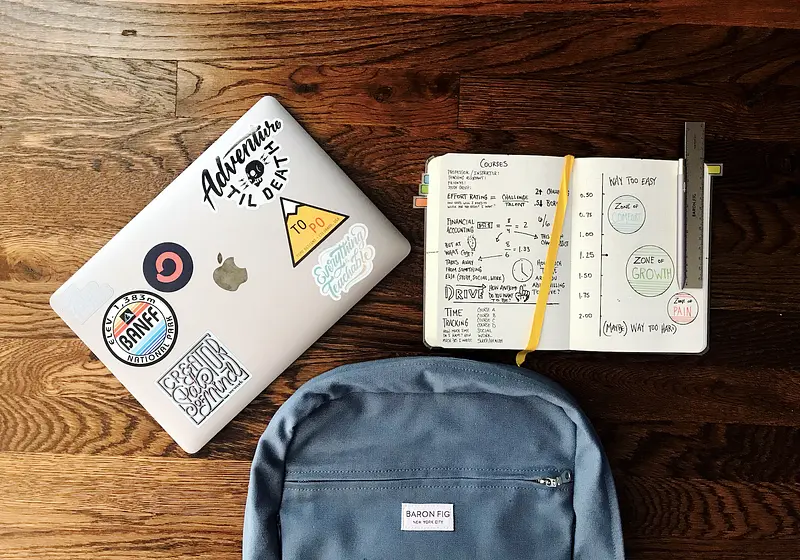College app deadlines are coming up- really fast.
Whether you're choosing Early Decision on November 1st or going for regular deadlines November through January, it's important to keep track of all your information and supplements so you can finish your apps in the most effective way possible. If you don't, stress might pile up and it will become harder to finish, especially if you've lost track of your information. Organizational skills are key to maximizing the productivity of your college apps, and I'm here to show you how to utilize those skills.
Let us slide into your dms 🥰
Get notified of top trending articles like this one every week! (we won't spam you)Google Docs is your Best friend
When it comes to what tool you should use, Google Docs beats word any day. In the case of electronic failure, you can recover your documents from any other computer. Here are the steps you should take to set up a Google doc system that provides for max productivity.
- Make a document and title it “Personal Statement”. This is the document you will use to draft your Common and Coalition App essays, the ones in the main profile that total to about 650 words.
- Make another document and title it "Supplementary Essays." In this document, copy and paste all the prompts for the shorter essays each school requires. Label each of these prompts with their school and their word count.
- In the Supplementary Essays document, command F keywords you might find in the essays. For example a common theme might essays about culture, identity, or why us? If you're able to identify two or three essays you can build a common template for, rearrange the document so that the prompts for these essays are near each other. Categorize each group of essays with a different colored highlight.
- You're ready to start writing those supplementary essays! Try and see if you can even reuse some prompts for different schools. This will cut down on the time and effort needed to finish those applications.
Now for deadlines and work order....
- Create a document and title it “Dates and Deadlines.” In this document, create a table with two columns and the number of schools you are applying to plus one. Label the columns school and the other due date. In this table, order your schools in order of deadline. You can find these deadlines on the common and coalition apps or the school's website.
- Work through your college apps in this order. It's imperative that you finish your November deadline schools before your January schools, no matter how much more you may want to work on certain applications in the January pool.

Take the Quiz: Choose Your Daily Aesthetic and We'll Reveal Which Movie Icon You Should Be This Halloween!
Your daily aesthetic can reveal more about you than you might think! Take this quiz to discover which movie star matches your unique vibe.
How do I navigate the Common and coalition apps?
Maybe you've read through everything above and you're even more confused than you were before because you just don't know how to start using the common and coalition apps. That's fine too! I'm here to help you.
First, make an account on the common app and the coalition app. That should be easy enough.
If you already have a list of schools you want to apply to, add those to your list on the common app or coalition app through the search tool.
Then, go to the common app tab in the common app and fill out the profile, family, and education sections. Those are filled with questions you already know the answer to. Do the same in the coalition app.
Next is testing. If you have scores, input those. If you don't, which is perfectly okay this application season, mark that you don't have scores. If you have AP Scores, input those as well.
The next section, activities, is hard to navigate if you're doing everything on the common app. Instead, I recommend you open up a new Google doc and title it activities. In this Google doc, rank all your activities in order of their importance to you. For example:
1. Student Government
2. Ski Coaching
3. Orchestra
4. Volunteering at the Animal Sanctuary
5. Part Time Job at Kroger
Once you've finished ranking your activities, write a description under each one that includes how long you've been participating in the activity and what you did in that activity. I've provided a good description for each of the above activities below.
1. Student Government
Participated in student government for four years and held leadership for two years. Headed the dance committee.
2. Ski Coaching
Coached young children at ____ ski lodge, gained teaching experience, patience, and leadership skills.
3. Orchestra
Played in ___ Youth Symphony for eight years. Played in School Orchestra for four years.
4. Volunteering at the Animal Sanctuary
Volunteered at ___ Animal Sanctuary for eight years. Gained leadership skills and experience with animals.
5. Part time Job at Kroger
Worked as a bagger, helping customers bag their products and gaining courtesy and customer service skills.
The common app will ask you some more questions about the number of hours you did each activity, but you've got most of the information you need in the Google doc already! Be aware that you can add up to ten activities in the common app, but only eight in the coalition app.
The Personal Essay:
While I'm not a writing coach, this personal statement guide will help you navigate writing your common and coalition app essays. It takes you through several exercises you can use to get to know yourself at a deeper level, which can also help you with supplementary essays further down the line!
Overall, the most important thing is to keep those documents neat and tidy, so you're not filled with too much stress. The second most important thing is to not procrastinate. Those essays need time, and you won't be too stressed out if you finish everything at least two weeks before the deadline.
That way you have time to tidy everything up before submitting. If you're getting too stressed out, check out this article on ways you can fight stress and keep a relaxed mind.
College planning is hard, and this process is grueling. But in the end, once you've used these tips, submitted those apps, and gotten that admission letter, it will all be worth it.
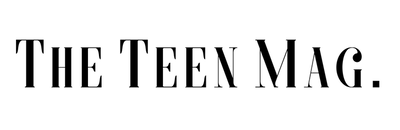










.jpg)