Have you ever thought about creating your own website?
Perhaps you have a special talent or hobby that you want to share with the world. Or if you really love writing and want a place to publish your works and build a portfolio.
Whichever it is, the good news is you can create a website easily. Thanks to frameworks and content management systems like Wix, Blogger, and WordPress, anyone can easily create a website without having to write a single line of code.
In this article, I am going to show you how to create a website as a teenager without having to hire someone to do it for you. Follow these simple steps and your website will be up and running in no time!

Image Credit: Monoar Rahman from Pexels
Let us slide into your dms 🥰
Get notified of top trending articles like this one every week! (we won't spam you)Decide what you want to blog about.
First things first, you have to decide what your website is going to be about. As a teenager, it may be hard to come up with something to blog about. It may seem as if no one would want to read your content, but that is not true.
There are tons of ideas you can blog about as a teen. You can create a blog about general topics like beauty, fashion, entertainment, fitness, lifestyle, and faith. You can even blog about other topics like home decor, DIY, babysitting, and so on. No matter what niche you choose, there will always be someone willing to view your content.
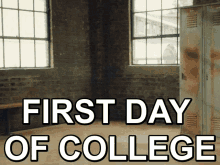
Take the Quiz: Which college major suits you?
Find out which college major aligns perfectly with your passions, strengths, and future dreams!
Figure out a name for your blog.
Next, you want to name your website. Go with something simple and short, so that people can easily recall it. Make sure that it reflects what your website is about. For example, if you are blogging about pets, you can name your blog something like "lovelypets.com."
You can also give your blog an unconventional name, like mine, which is: "The Life Puppet", or if you become undecided, you can simply make it your name, for example, "Rooshv.com"
Buy a domain name and web hosting.
The domain name is simply the unique name of your blog. It is the same as your web address.
It is what the internet uses to recognize your blog. Your domain name is also what people will type on the web browser in order to view your website.
For instance, thelifepuppet.com.ng is my website's domain name.
In addition, you need a web hosting service. Web hosting is simply a virtual space where all your website's files, folders, and the content will be stored. Think of it as a shelf where everything on your blog is being kept until a viewer wants to access it.
There are lots of companies that offer both domain names and web hosting. However, the top one recommended by experts is Bluehost.
Nonetheless, there are other web hosting companies that offer the same services at cheaper prices. For those who live in Nigeria or West Africa, Smartweb is a Nigerian-based web hosting company that offers different web hosting plans at affordable rates. I purchased an annual plan and got a free domain name upon registration.
Besides these two, there are many other companies you can buy a domain name and web hosting from. Do your personal research and figure out which company works best for you.
Log into your Cpanel
After buying a domain name and web hosting, the company will provide you with the information on your control panel, also known as Cpanel. This is where you'll build your website. Log into your Cpanel by typing in the username and password given to you via email by the web hosting provider you signed up with.
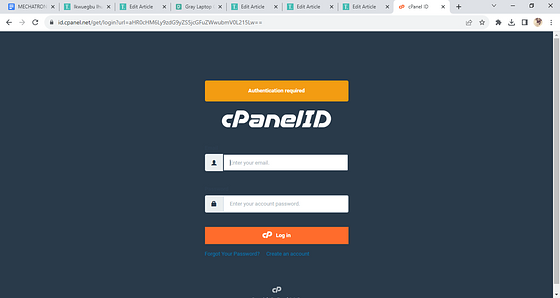
Image Credit: Screenshots from Cpanel
Install WordPress from Softaculous.
WordPress is a content management system used to make websites. It is free and open-source, meaning it can be customized and tweaked according to the user's choice.
Before, you have to do a manual installation of the WordPress software onto your Cpanel. Luckily, most control panels now come with a free automatic software installer called Softaculous.
Just scroll down to the software section of your control panel and click on the Softaculous software. Fill in the basic details of your website and click on "install."
Image Credit: Screenshots from Cpanel
Log into your new WordPress website.
Congratulations! You have successfully created an entire website on your own. That was not very hard now, was it?
All you need to do now is to log into your new WordPress website so that you complete your blog's customization and start creating content.
You should be able to log in directly from your Cpanel. But you can always go to http://(your-domain-name)/wwp-admin, and it will show you a log-in page on which you can sign in to your dashboard.
Image Credit: Screenshots from Wordpress.org
Customize and create content!
It is time to customize your website and make it reflect your taste. If you don't know where to start from, I'd suggest you do these few things first.
Choose a color theme for your blog.
Mine is Magenta and Gold.
Create Categories and tags.
Do this by going to the post section on your dashboard.
Image Credit: Screenshots from Wordpress.org
Create a menu.
You can create as many menus as you wish. However, for starters, you need only a primary and social menu.
A primary menu contains the links to all the pages on your blog, while the social menu contains the links to all your social media accounts.
Image Credit: Screenshots from Wordpress.org
Monetize
This step is not necessary if you just want to blog for fun. But, if you want to make money through your website, there are several ways you can make money.
The first and most popular way is by displaying ads on your website, and you can do this by signing up for Google AdSense.
You can also become an affiliate marketer and work with brands to promote their products.
Finally,
Creating a website using WordPress is not hard. However, it can be daunting, especially if you are not very tech-savvy. In order not to get discouraged, be sure to read a lot and equip yourself with the necessary knowledge.
You can also view other people's experiences on their own website creation. I blogged about my experience going self-hosted after two years of using free WordPress. You can check it out to get inspiration on starting your own website.
I hope this tutorial was helpful. Feel free to ask questions and I hope you enjoy your new website!
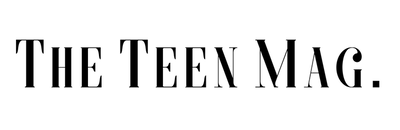

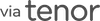












.jpg)

