What if I told you there was a single piece of software which could revolutionize the way you plan your life? A single piece of software with which you could plan your next weekend getaway, organize a business, and manage a school club? Such a Notion would definitely shock you.
With rave reviews from Fortune 500 companies, startup founders, and programmers alike, Notion has become one of the world's most popular organizational software.
And for good reason. The app has been hailed as one of the most flexible and personalizable solutions in the productivity space. The goal of Notion is to bring together every piece of software you need to organize your business or personal life into one central hub of productivity.
For example, let's say you are part of a business. Notion has note-taking for meetings, to-do lists, SOPs (Standard Operating Procedures) for common tasks, wikis for different software, databases for employees, documents, calendars, etc. Now let's say you want to use Notion to organize your personal life. You can use it to plan trips, track when you have to water your plants, make a list of chores, track your workouts, track your expenses, and so much more.
The software is pretty extraordinary, but the story of the company is even more impressive.
Let us slide into your dms 🥰
Get notified of top trending articles like this one every week! (we won't spam you)The Story
Notion was founded in 2013 by a group of many different cofounders, who all set out to revolutionize the way people expressed themselves on the internet. They wanted to enable people who didn't know how to code to create their own websites. One of the co-founders, Ivan Zhao, studied fine art in college, and was motivated to help his fellow artists showcase their digital creations. This was Notion 1.0: the ultimate website builder for people who didn't know how to code.
But soon, Ivan and his fellow founders would realize a crucial fact: website builders were a niche that didn't have much interest. In 2015, the company's money was running out. They knew that they had to rethink what they were going to do, and do it quickly.
One day, one of the co-founders, Akshay Kothari, had an epiphany. "People don't wake up wanting to build software. People just wake up to do their job."
Translation: Most people don't want to build websites. They want software that helps them be better at their job.
That was when Ivan made the decision to move from a headquarters in San Francisco to a small shop in Kyoto, Japan. There, they pivoted Notion from a website builder to a piece of software that provides you with all the tools you need to do your job, and created Notion 2.0.
Fast forward to today, and Notion has tens of millions of users, and is used by a large number of Fortune 500 companies. There are entire YouTube channels, courses, and websites dedicated to helping you use Notion in the most efficient way for you. The Notion community has created templates for any possible function you could think of, from tracking which books you've read to managing cocktail recipes.
But how can you use this amazing application for your own purposes?
Take the Quiz: What Type of Notes Should I Take?
Discover the best note-taking method for your learning style!
Customizing Notion
The first thing you need to do is download Notion for your computer.
 After downloading Notion and setting up your account, you should see a few example pages, which are designed to introduce you to everything Notion can do.
After downloading Notion and setting up your account, you should see a few example pages, which are designed to introduce you to everything Notion can do.
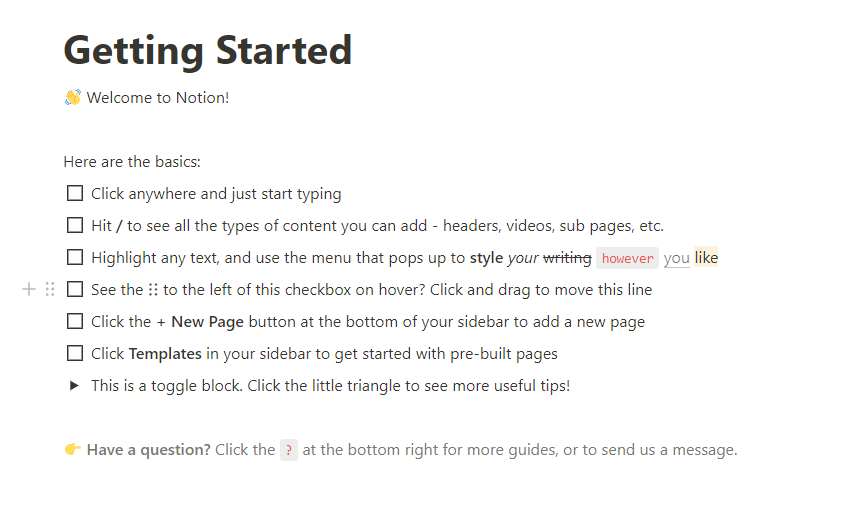 This will introduce you to the majority of Notion's functionality, like the "/" key, which brings up a menu of everything you can insert into a page. These include things like bullet points, a to-do list, a sub page, headings, databases, quotes, and a lot more. You can even embed things like images, videos, Google Drive files, GitHub pull requests, tweets, Google Maps, and much more. The opportunities for customization are endless.
This will introduce you to the majority of Notion's functionality, like the "/" key, which brings up a menu of everything you can insert into a page. These include things like bullet points, a to-do list, a sub page, headings, databases, quotes, and a lot more. You can even embed things like images, videos, Google Drive files, GitHub pull requests, tweets, Google Maps, and much more. The opportunities for customization are endless.
Let's take a look at this example page, containing embeds from Google Drive, Twitter, GitHub, and a task database:
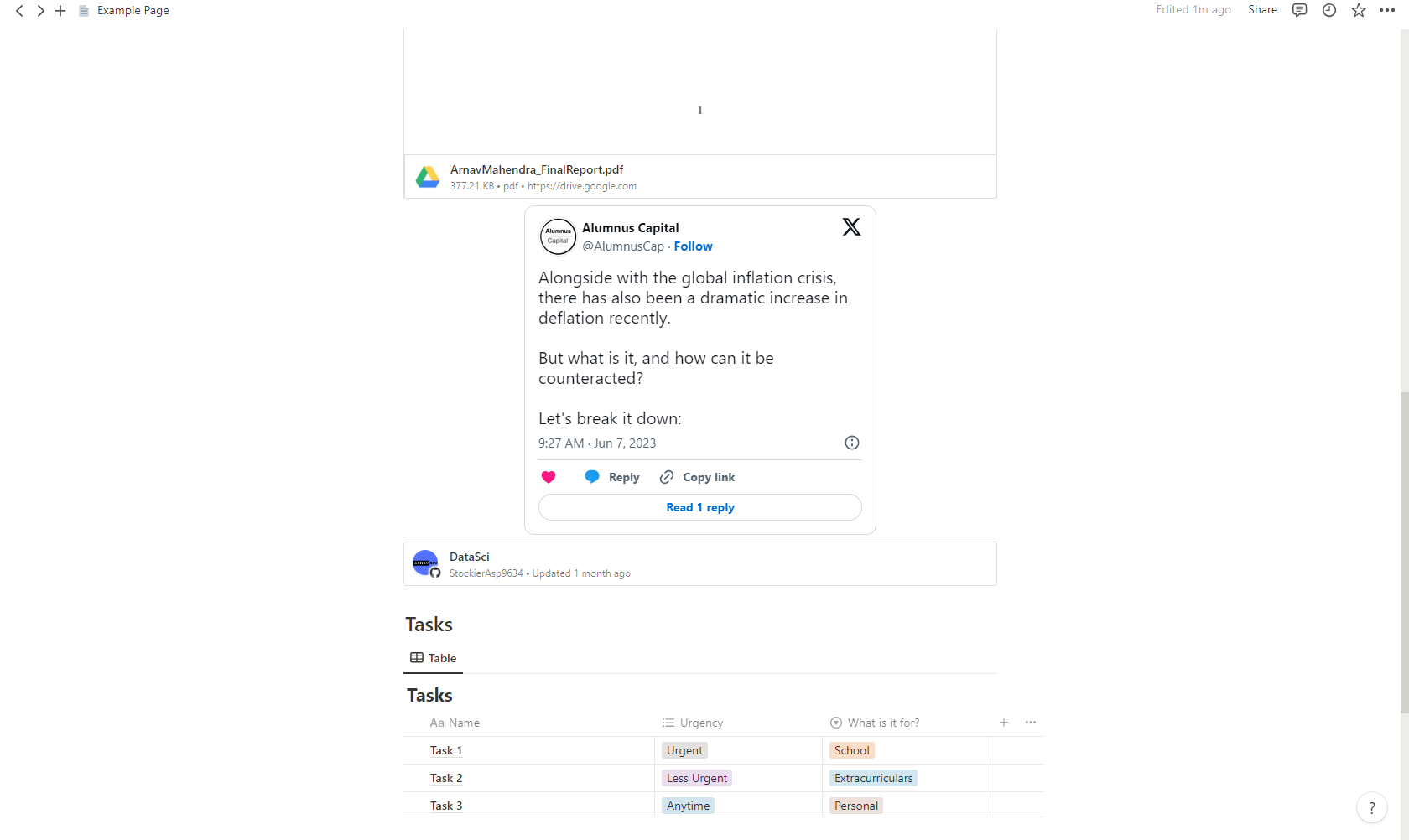
On one page, you can review your Google documents, read important tweets, check the status of a GitHub code repository, and keep track of the tasks you are supposed to do.
The best part is, it's incredibly easy to set up something like this. You just use the "/" key, and scroll to whichever option you need, whether that be Google Drive, Twitter, Github, or a database.
Databases
Speaking of databases, those are the most powerful part of Notion.
Databases are the backbone of Notion, and allow you to do almost anything.
To create a database, just use the "/" key and select the Database option.
Here's one I took off an amazing template by Notion in order to track my schoolwork:
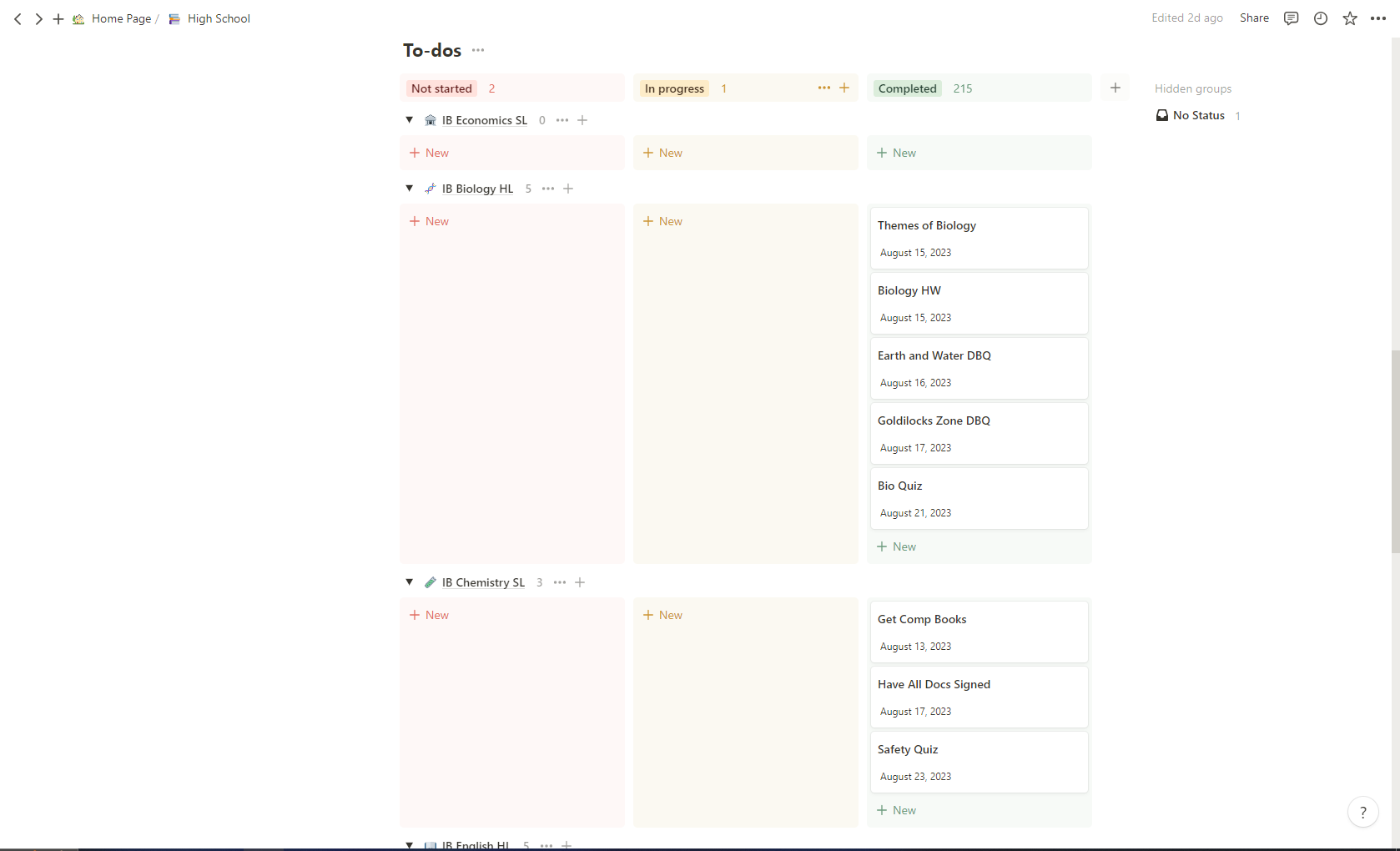 Not only is this incredibly aesthetically pleasing, it allows me to understand what tasks I have left to do.
Not only is this incredibly aesthetically pleasing, it allows me to understand what tasks I have left to do.
But that's not all. Here is one designed to track job and internship applications(the company and posting URLs are covered for privacy reasons):
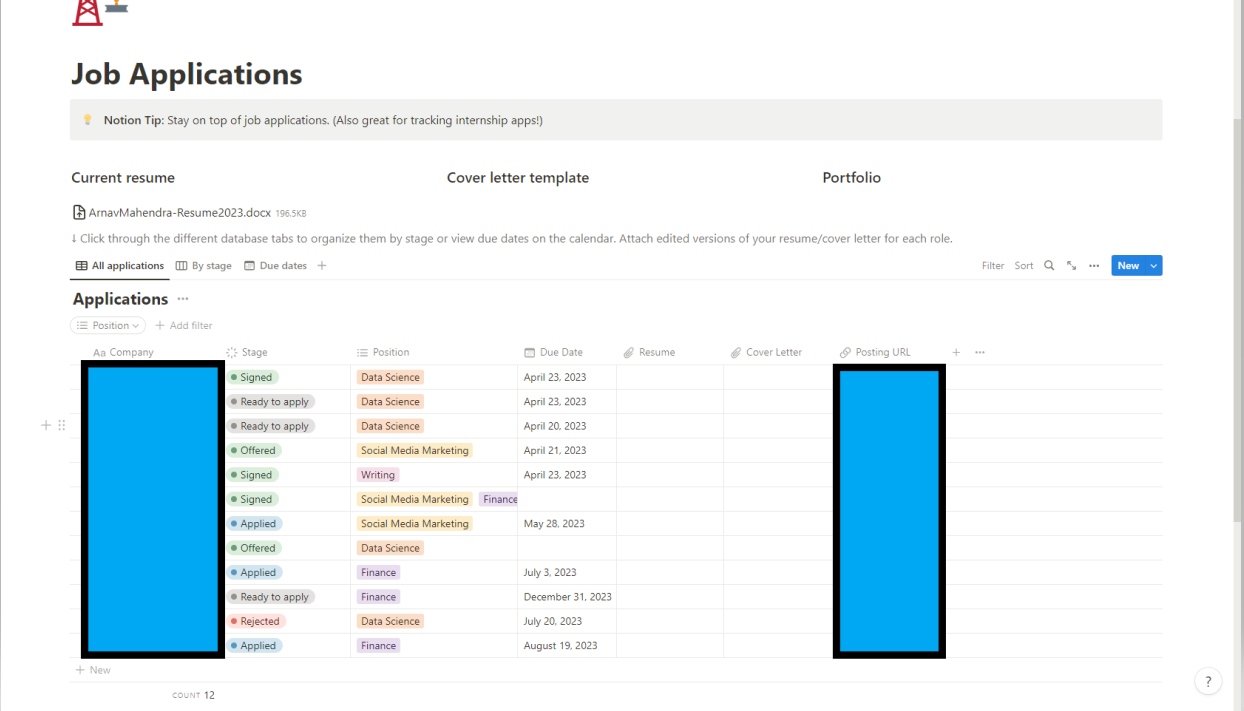
Using the power of databases, you can track anything from schoolwork to job applications. The best part is that this is all in one program.
Creating A Home Page
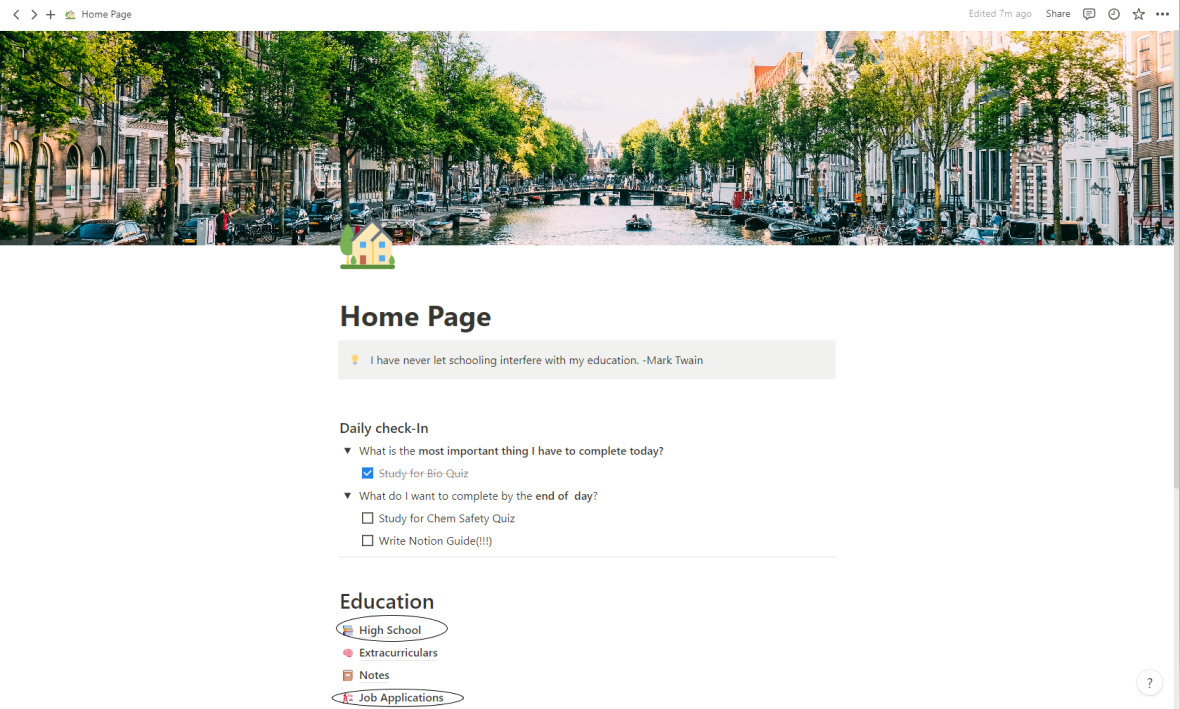
The two pages that I just showed you are just subpages embedded within my larger productivity space. This is accomplished using the "/" key and selecting the option "Page". Here's the way that I would recommend you set your page up:
-
A nice image that inspires you(mine is of Amsterdam!)
-
A quote that you like
-
A short to-do list outlining the most important thing you have to complete, as well as other things you want to complete that day
-
Subpages for different commitments(you can make one for your job, one for school, one for notes, one for anything you can think of!!)
This will set up a nice home page that will outline everything you need to be productive and get your tasks done for the day.
Subpages
Within the subpages, it's best to use templates while starting out, rather than making your own. Chances are that a template has already been created for the exact function you are looking to integrate. Here's the template marketplace for Notion, where almost everything is free: https://www.notion.so/templates. You will be sure to find something for every area of productivity in your life.
Conclusion
Overall, Notion is one of the best pieces of software I have ever used. It has transformed my productivity flow from a bunch of scattered to-do lists on different apps to a centralized application, and has helped me become a more productive person and maximize my time. In the end, that's what we all want to do.
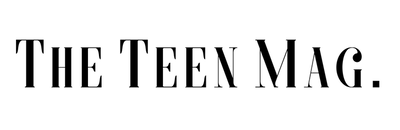


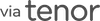


.jpg)
.jpg)
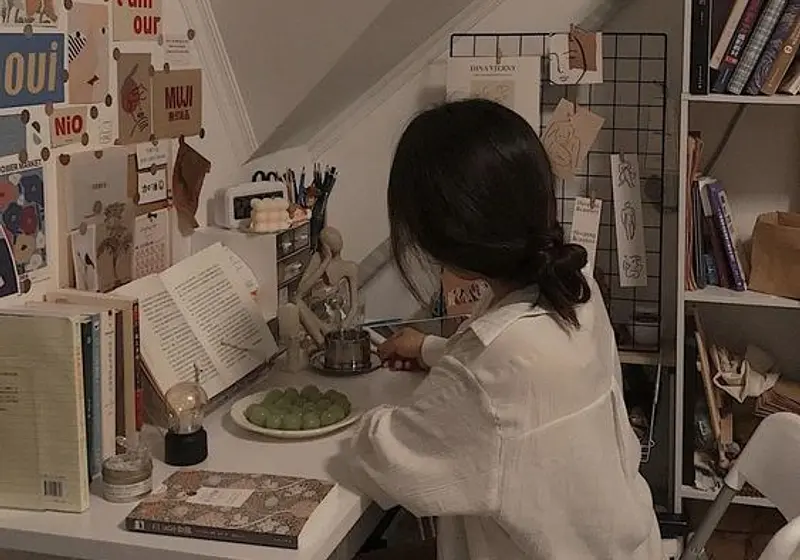
.jpg)








