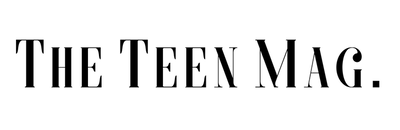You've had an idea for an amazing story, you sit down to write it, and you realize that it's just not meant to be a book... it's a... it's a TV show! That's what happened to me four years ago, and since then, I've been on the quest to become a screenwriter. The majority of this November has been me putting together portfolios and submitting applications to various film schools to actualize my dream. I'm a self-taught screenwriter, and today, I'm going to help you get started on your screenwriting journey as well!
Now, this is not the first article I've written about the basics of movie and television creation. In fact, my second ever article was called Basics of the Big Screen & Where to Get Started! In that article I walked you through every part of the process, and gave a basic breakdown of script writing using the front page of one of my own scripts. While I definitely recommend you go read that at some point, if you haven't already, let's get started right here.
Pre-writing
More often than not, when you decide to sit down and start writing, there's a level of preparation before hand where you're not-not writing, but your also not actually writing yet... you definitely are working on your project though! This is the pre-writing phase. This stage helps you stay organized and ensures that you'll actually finish your project. You can revisit this stage at any time to make adjustments.
Pre-writing can include researching, outlining, making character sheets, Pinterest Mood boards, really doing anything that's going to help you craft your story.
It Starts With An Idea
While the level of preparation going into a project is completely up to you, you should always have at least an idea of what you want to write about. This part starts far before you're staring at an intimidating blank page.
Ideas come in all different sizes and packages. Everyone pulls them from different places. They can come to you naturally, through prompts, and maybe even suggestions. No matter how they come to you, make sure to jot them down as you get them so you don't lose them.
Research
For me, the vast majority of my research took place on YouTube. I spent hours making sure that I would be able to write a proper script. I learned how to format a script, the differences between a Spec & Shooting script, what tense you are to write in. Through all of my research, I believe that I've found some pretty good resources I can share with you:
When learning how to properly format a script, the first place I would go is YouTube. I owe about 90% of my screenplay literacy to Word Dancer. Later on, I found Tyler Mowery, another great channel to go to.
Researching how to write is incredibly important. Luckily for you, you're already well on your way to learning. Keep reading for comprehensive, yet basic instructions for script formatting!
Writing
This can be the greatest and the worst step in actually creating a script. Don't get me wrong! I absolutely love writing, I mean clearly, but I happen to enjoy editing more.
Rereading my work, it always feels cringe like... What was past me thinking!? If you're also like this, the first thing you need to do is prewrite what it is you're about to write. Now I realize that may not make sense, this is the writing step, yet I brought up that you need to prewrite.
At this point, you've established your idea and probably have whatever form of outline for your story you wish to have.
Knowing how to write a script is one thing, but knowing where to write it is completely different. While Google Docs and Microsoft Word are great, they're not built to help you create a script. Trying to operate in regular word processors can oftentimes prove to be intimidating and unnecessarily challenging. Luckily, there are many places on the world-wide-web with the specific intent to help you craft your perfect screenplay!
Celtx
Pros: Simple to use, Polished design, Available as Website & App
Cons: Limited Usage, Maximum 3 projects
Tip: During the 7 day all access trial, make three episodic projects with 13 episodes each. This is the maximum amount of projects and episodes allowed. This way, you may write as many scripts as you wish to. Once your trial runs out, you cannot add more episodes, though you can add more scripts.
You won't have access to the full program once your free trial runs out. However, most of the features lost are ones used for actual production, and they won't affect you much when they are gone. With this tip, you may get the most bang for your metaphorical buck 😉
StoryBinder
Pros: Simple to use design, Full access to all tools forever
Cons: Allowed only one project on the free subscription, Not available as an app
WriterDuet
Pros: Extensive (though not full) usage of features under free subscription, Available as Website/App
Cons: Intimidating web design that takes a while to learn how to use
Formatting
Alright now, here's where I give you your very own crash course in script writing!
Acts:
Each screenplay is composed of acts. The first act is the Teaser/Cold Open. This is followed by Acts I-IV and occasionally V.
When writing an Act, you always start a new page. The Act should be centralized in all caps at the top of the page.
Below is an example from one of my screenplays along with marks to explain the elements on the page:
Teaser/Cold Open
Teasers and Cold Opens are the same thing, it's a stylistic preference which phrase is used. I typically use "Teaser", so that's the term I'll use in this description. The teaser is meant to be a look into the world you're creating. It can be a direct lead into your first act, be a stand-alone scene relating the theme of your project, or even an intriguing clip from the middle of your project that'll suck viewers in so they can find out how your character got into that situation, or even how they'll get out of it...
The teaser should only be from a few seconds to a few minutes long and it should hook your viewer in. Grab their attention, and they'll watch what you've made for them. No one likes a blah beginning.
Acts I-IV (or V)
The length of your script typically determines the number of acts you have. The general rule of thumb is; 3 acts + a teaser for a half-hour show, 4-5 acts + a teaser for an hour-long show, or a movie. This is bendable to your personal preference, and as you get some experience under your belt, you'll figure out what works best.
Different projects call for different things. Do what feels right for you.
The first Act or two (depending on your project's length) is to establish your setting and characters, as well as to introduce the conflict. The middle Act(s) is where the meat of the story happens. This is where the characters take on and struggle with the conflict.
There is also the potential for a plot twist at the second half of this point. The middle piece(s) should be the longest part of your script. The final Act(s) is the falling resolution and conclusion.
The action is coming down, the conflict has been dealt with, your story is coming to an end. Whenever you switch the concept of your conflict, switch Acts.
Scenes
Acts are composed of scenes. A scene is anything that takes up time and place in a screenplay. To write a scene, you start with the general location-is it inside or outside?
This is followed by a specific location-are you in a bedroom, in a park, in a lighthouse, etc? Then you have your time a day-Is it day or night? Each scene is numbered so you, and in the future, a director, can easily keep track of how many scenes you have, and what happens where.
Under the scene heading goes a scene descriptor. This is a general set up of what's going on/what's being seen on the screen. When you're ready to have a character speak, start a new line, and type their name in all caps in the center.
Enter again, and also centered, write their dialogue. Keep these lines short and even. This is where script writing software will save you the headache that a regular word processing software will provide.
Below is an example of how you would write a basic scene:
1 INT. LIVINGROOM - NIGHT
CARLY ROE, 15, sits on the couch typing away at her computer. The lights are off. The only illumination is provided by her screen and a television. Carly's mom walks into the room and flips the light on.
MRS. ROE
I don't know how you see like that!
Reading
As anyone in the screenwriting community will tell you, the more scripts you read, the better you'll be at writing them. Once you've learned the rules of screenwriting, you need to establish what your feel/style as a screenwriter is. By reading scripts, you; A.
Further your education on writing, and B. Learn what stylistic choices you prefer! The Script Lab, and TV Writing Pilots are two free fair-use script libraries. Please remember when downloading and reading material from these websites, you are permitted to do so; however, you may not replicate the material.
The script lab requires you to make a free account before allowing you to access the free script library. The Script Lab is also my favorite script library because it also hosts screenwriting competitions that allow you to have your projects judged and potentially awarded.
Final Regards
I wish you infinite luck on your screenwriting journey! While your education on script writing is never truly complete, I hope that this guide has provided you with all the information and resources you need to get started.
Writing scripts is not that hard, and if you ever need help, there are multiple online communities where you can ask questions. But you can't truly have questions until you start, so what are you still doing here? Go get started on your first screenplay! Jump right in and don't look back, because this is an adventure you'll be glad you started.