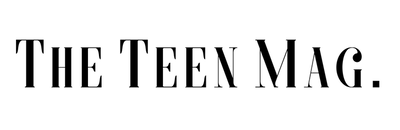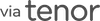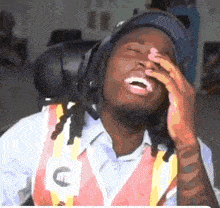Summer is here, which means more opportunities to connect with others in-person and also online. Social media is a fantastic tool to connect with people, gain knowledge about various topics and explore interesting ventures. However, social media can pose significant risks if not used with caution.
Here are some tips to stay as safe and protected as possible while engaging with any social media platform.
Let us slide into your dms 🥰
Get notified of top trending articles like this one every week! (we won't spam you)Tip 1: Use strong and unique passwords
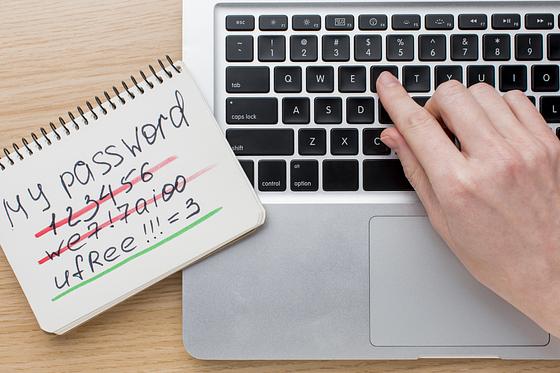
This is encouraged by many sites and tools, but it is a great tip that shouldn't be neglected. Having a strong password provides a great initial barrier of protection to prevent people from logging into your accounts unauthorized.
An example of a strong password is usually 12 or more characters long and will include both uppercase and lowercase letters, a symbol, and a number.

Take the Quiz: What Aesthetic You Give Off
Take this quiz to find out whether you're a cosy homebody, a glam trendsetter, a clean girl, or wildly vintage!
Tip 2: Be cautious of scams and phishing attempts
In the age of online payment and banking options, it can be easy to give out private information and get scammed. When purchasing online, especially from a non-verified website or sales page, make sure to ask yourself the following:
1. Is the website secure?
Look for a lock icon next to the website's URL or an "https" at the beginning of the URL, indicating that the site is secure.
2. Is the seller reputable?
Research the seller before making a purchase. Look for reviews from other customers or check if the seller is verified by a third-party organization.
3. Is the price too good to be true?
If the price seems too low for the item you are purchasing, it could be a red flag. As someone who is always on the hunt for affordable concert tickets, this is one tell-tale sign of a scam. A ticket being sold for $100 for almost floor seats at a concert where tickets are being sold for almost 6-7 times the price, is a huge red flag. Scammers often lure in customers with attractive prices to steal their information.
4. What information am I sharing?
Be mindful of the information you share online, especially personal and financial information. Only share information that is necessary to complete the transaction.
5. Are there any hidden fees?
Read the terms and conditions carefully to avoid any unexpected fees or charges.

Tip 3: Adjust privacy settings
Privacy settings are crucial to regulating the information you allow people to see on your social media account, whether private or public. By adjusting your privacy settings, you can choose who can see your posts, photos, and personal information, ensuring that your content is only visible to people you trust.
Without proper privacy settings, your information could be visible to anyone. It is important to understand and take precautions when sharing, because this may make your account vulnerable to strangers or people with malicious intentions, which could put you at risk of identity theft, cyberbullying, or stalking.
Tip 4: Use two-factor authentication
Two-factor authentication (2FA) is a security feature that helps protect your online accounts from hackers. The tool makes sure that when you log into an account, you can verify that this is your account by providing an extra form of identification, like a code sent to your phone, in addition to your password. This makes it harder for someone to access your account, even if they know your password.

Tip 5: Keep software up-to-date
Software updates are essential for maintaining the security and performance of social media apps and devices. Updates often contain security patches that address known vulnerabilities and protect against potential cyber threats.
In order to keep social media apps and devices up-to-date you can try the following:
1. Enable automatic updates
Most devices and apps have the option to enable automatic updates. This ensures that the latest security patches and bug fixes are installed without any effort on your part.
2. Check for updates regularly
If you prefer to manually update your apps and devices, check for updates regularly to ensure that you are running the latest version.
3. Update all devices
Make sure to update all devices that you use to access social media, including smartphones, tablets, and laptops.
Backup your data
4. Before updating your device or app, backup your important data to prevent any loss of data.
Keep enough storage space: Ensure that you have enough storage space available on your device before updating. Some updates require a significant amount of storage space, so it's important to prepare accordingly.

Tip 6: Report suspicious activity
Reporting suspicious activity on social media is crucial to maintaining a safe and secure online environment. Suspicious activity can include cyberbullying, hate speech, harassment, spam, and scams. By reporting such activity, platforms can take appropriate action, such as removing the offending content or blocking the user responsible.
Tips for reporting suspicious activity on social media platforms:
1. Know the reporting process
Familiarize yourself with the reporting process of the social media platform you are using. The process can vary depending on the platform.
2. Report immediately
If you see suspicious activity on social media, report it immediately. This can help to prevent any harm from occurring.
3. Provide specific details
When reporting suspicious activity, provide as much detail as possible, such as the username of the offender, the time and date of the activity, and any screenshots or evidence.
4. Use the appropriate reporting category
Choose the appropriate reporting category when reporting suspicious activity. Social media platforms often have specific categories for different types of suspicious activity.
5. Follow up
Follow up on your report to ensure that appropriate action has been taken by the social media platform.

Tip 7: Think before posting
It goes without saying, but make sure whatever you post is something you are comfortable with others viewing. A couple of ways to think about this would be to ask yourself these questions:
1. Is it offensive?
Steer clear from making posts that encourage hate towards other groups of people.
2. Is it unnecessary?
Is this post something that needs to be added to the current discourse? Will this post add to the value of the content you create or the personal values you hold?
3. Is it accurate/factual?
4. Will this impact my future employment or career choice?
Although this is hard to gauge, given no one will really know where they will be in the future, consider what you would like to do or have been slotted for already. Is this post something that could impact how others see your work and passions differently? Does this have the power to impact your future negatively?
Tip 8: Be aware of cyberbullying

Bullying has unfortunately reached the digital realm, giving rise to what is now known as cyberbullying. It is important to recognize this and be able to tell signs of cyberbullying to protect yourself and others. While the internet provides a way to share ourselves through different modes of expression, it is important to remain respectful and refrain from sharing information or comments that can harm others. Here are some tips to help you identify cyberbullying in peers:
1. Watch for sudden changes in behavior or mood, such as withdrawal, anxiety, or depression, which could indicate someone is being cyberbullied.
2. Pay attention to frequent or persistent negative comments, insults, threats, or rumors targeting someone online.
3. Notice if someone is consistently excluded or ignored in online conversations or group activities.
4. Be aware of the misuse of personal information or images without consent, as it can be a form of cyberbullying.
5. Encourage open communication and empathy by fostering a supportive online environment.
6. Report and block individuals engaging in cyberbullying to limit their access to you or others.
7. Reach out for help and support from trusted friends, family members, or authorities if you or someone you know is experiencing cyberbullying.
8. By staying vigilant and taking proactive measures, we can create a safer and more respectful online community for everyone.
Tip 9: Avoid oversharing
When posting, always make sure to double-check your posts for any information that you might be accidentally sharing, such as location, residence and personal information, and social circles. For example, sensitive information such as phone numbers, home addresses, and financial information should never be shared on social media.
Comedian and resident YouTuber, Professor Kelly Stamps has made several videos on the art of keeping private in a digital world that I find applicable but also amusing due to Kelly's dry delivery of the content.
Watch the most recent here: https://youtu.be/xoNwafWjk00

Tip 10: Take breaks from social media
As addicting as social media is, it is important to take a gauge of your mental health and take breaks when needed. Constantly scrolling through feeds, comparing oneself to others, and seeking validation through likes and comments can have negative effects on mental health, leading to increased stress, anxiety, and feelings of inadequacy. That's why it's important to take breaks from social media regularly, to maintain a healthy balance between online and offline activities, and to prioritize self-care.
5 Tips for reducing social media usage and finding alternative ways to connect with others:

Set limits: Set specific times of the day for social media use, and avoid using it during other times. You can also set limits on how much time you spend on each platform.

Turn off notifications: Notifications can be distracting and interrupt your daily routine. Consider turning off notifications for social media apps or at least limiting them to only important updates.

Find alternatives: Instead of scrolling through social media, try finding other activities that interest you, like reading, exercising, or spending time with friends and family.

Engage in self-care: Practice self-care activities like meditation, yoga, or taking a relaxing bath instead of spending time on social media.

Connect in person: Make plans to meet up with friends or family in person, or join a local group or club to connect with others who share similar interests.
Ending Note
Remember, while social media can be a powerful tool for communication and education, it is important to always prioritize your safety and security while using them. By adopting safe practices and being mindful of the risks, you can continue to use social media in a positive and responsible way.
Attributes:
Flat Lay Laptop with Hands: Image by <a href="https://www.freepik.com/free-photo/flat-lay-laptop-with-hands-notebook-with-password-information8725543.htm#query=strong%20passwords&position=3&fromview=keyword&track=ais">Freepik</a